HeavyM 2.7 update
This release brings a few awaited features: video export and a “copy group effects” option. Added parameters now also make selecting and manipulating shapes in the canvas easier. A massive batch of new graphic shaders greatly increases the creative options. Other added features, various fixes and improvements are in this update.
For the customers, download the update from the license manager
When you install the new HeavyM 2.7 software, rename the folder not to overwrite your current HeavyM app.
Export your project as a video file
For HeavyM 2 Pro customers only
No need to leave a computer plugged in to run a mapping. HeavyM 2 Pro now includes the “video export” feature to facilitate the deployment of (semi-)permanent installations.
The feature is super easy to use: File –> Export as a video –> Launch export. And it’s done. The whole project becomes a video file. Thus HeavyM Pro generates a .mov video file with the H264 codec.
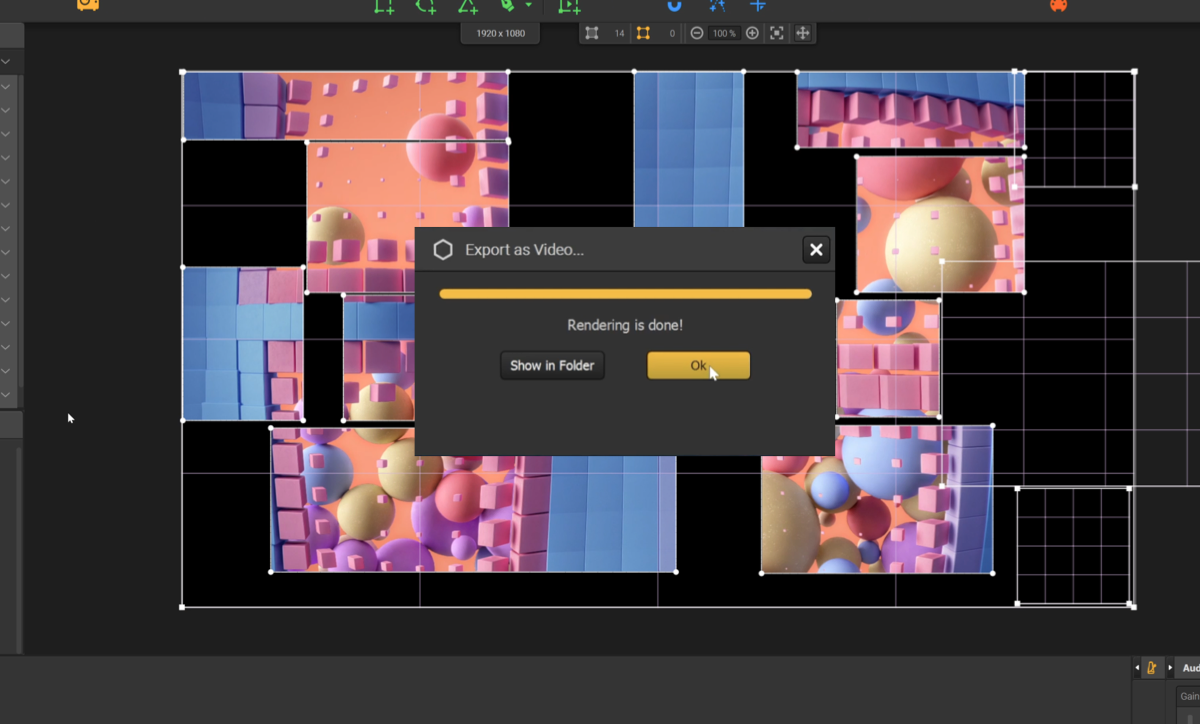
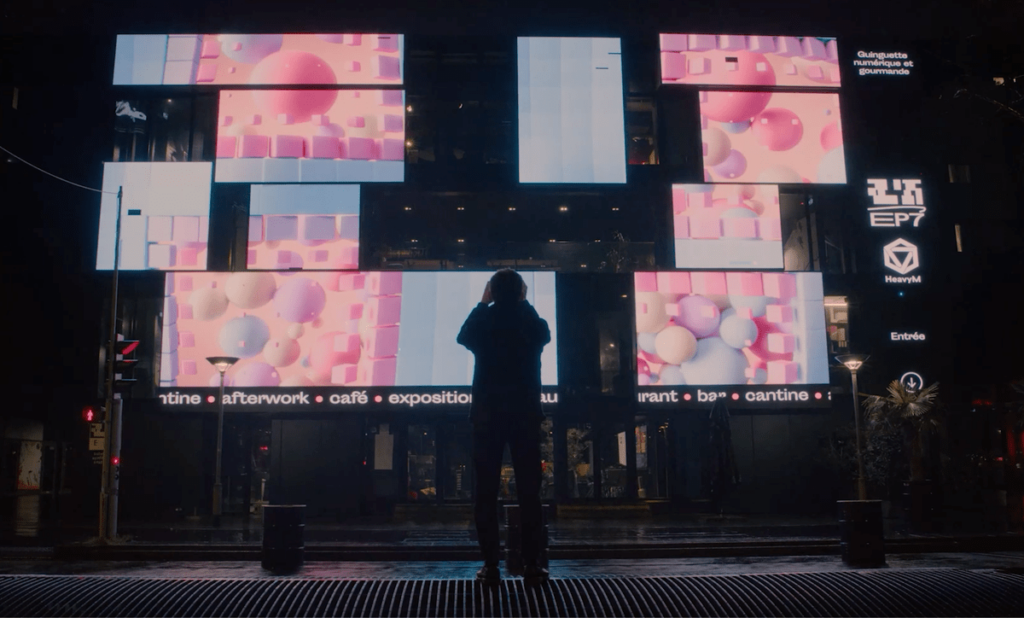
Here is an example of a video export for an LED display.
20 new shaders to the built-in library
We know that our shader library is very popular with the community. With HeavyM 2.7 we are adding 20 new shaders to it, with 18 generative shaders and 2 processing shaders.
For each shader you have, as usual, several settings to customize it to your liking. These new shaders are perfectly optimized with HeavyM which guarantees you a smooth use and an excellent visual rendering.
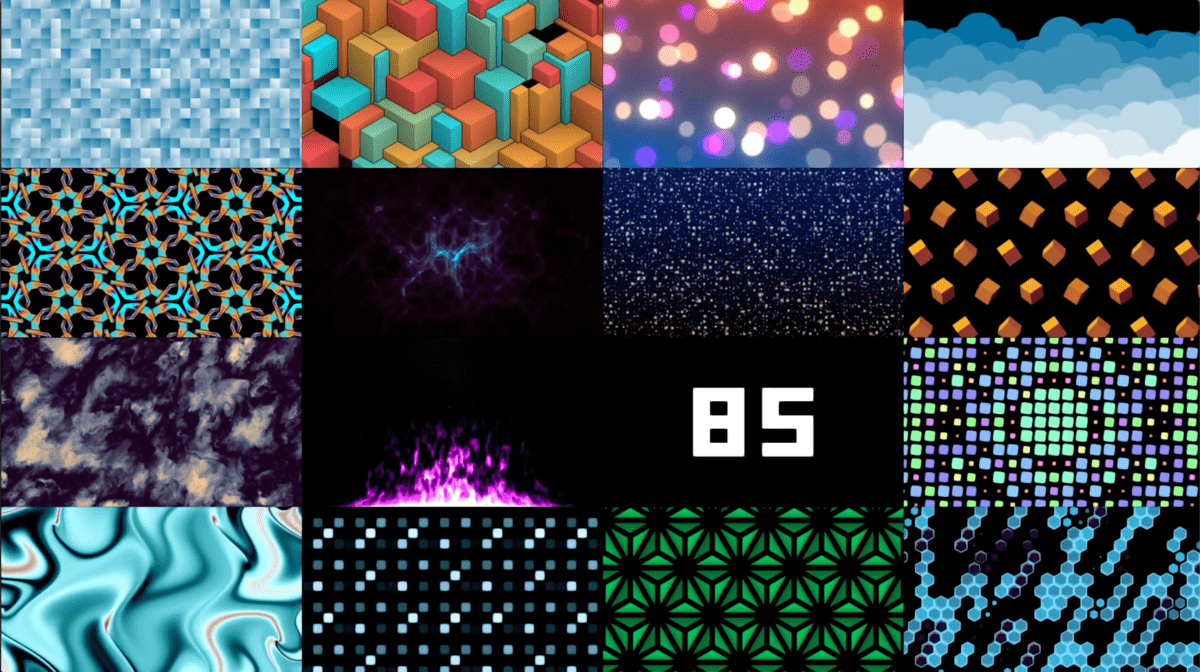
Here are 16 of the new generative shaders
Visualize in advance the result of some effects
Your work will be facilitated by visualizing the rendering of certain effects. These improvements have been suggested by users and we have listened to you.
Blend modes visualization
Before, choosing a blend mode meant testing randomly and then discovering the result after clicking. From now on, by moving your mouse over one of the blend modes, you can instantly see the result. That will save you a lot of time 🙂
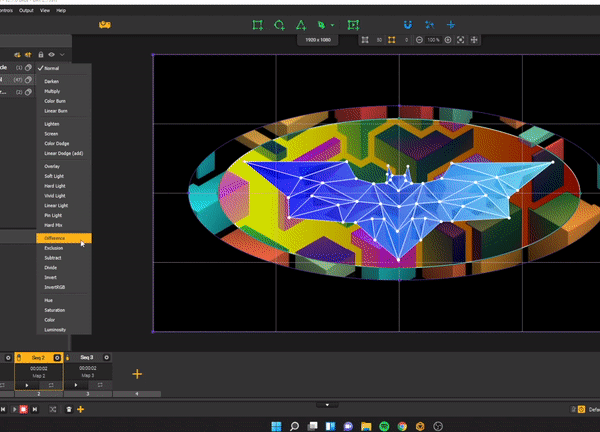
Hover over text fonts
We have added the same functionality to the text player tool. See how a font looks before you even click on it 🙂
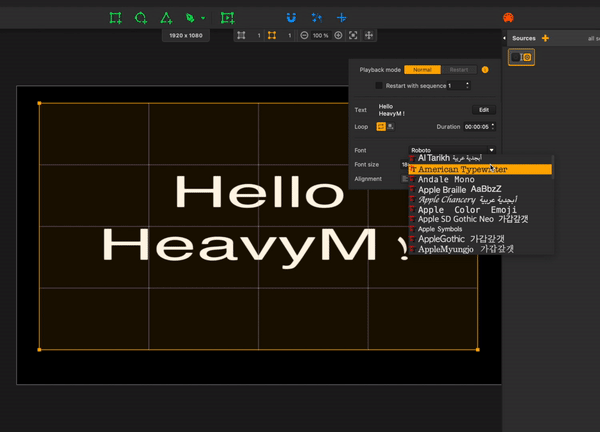
Be more efficient in handling shapes
In a logic of permanent improvement of the software, we wanted to improve the management of forms and give you more fluidity.
Hover over the layer panel
Sometimes you have a lot of shapes and it’s hard to find them even if you rename them. Now when you move your mouse over the name of a shape in the layers panel, a highlight appears on the shape in the canvas.
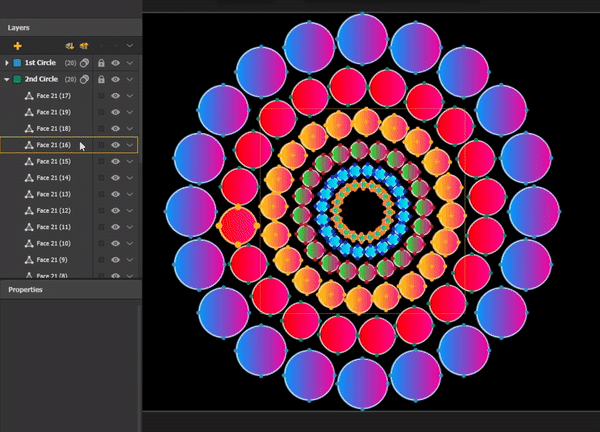
Select item right click
When several shapes and players overlap, it was difficult to select the right element quickly. Now, by right-clicking on the area, a list appears with all the elements present in that area and you can easily select one of them.
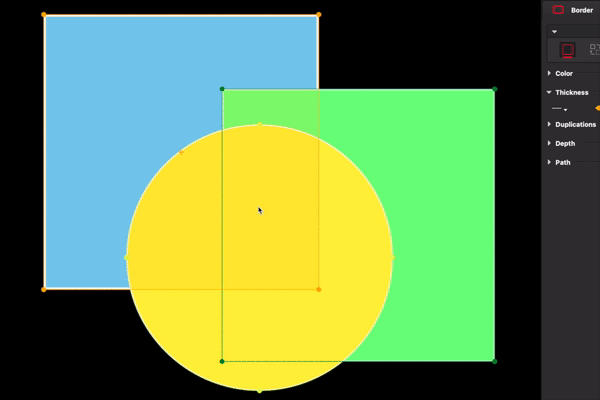
Organize your groups faster
Good quality creative work requires fluidity in actions and time-saving features. You will love these 2 new features.
Copy effects to
Don’t waste time manually redoing all the effects contained in one group in another group. Use the “Copy effects to” feature to automatically recreate all effects in that group.

Reset group
Sometimes, we go too far in the experimentation and the result doesn’t convince us anymore and it’s better to start from zero again.
The “reset group” function is now available to save time and start from scratch for a group.

Full release notes
New features
- Added the possibility to export a project as a .mov/H264 video (File -> Export as Video…) (HeavyM Pro only)
- Added the possibility to export an instant screenshot of the live rendering (File -> Export as Image… or [Ctrl/Cmd + Shift + P])
- Added 20 new shaders to the built-in library
- Added “Copy Group Effects to” to the options menu of a group, giving you the possibility to quickly copy its group effects and their parameters and paste them to another group
- Added “Reset Group Effects” and “Reset All Group Effects” options, giving you the possibility to quickly reset group effects and their parameters to the default state for one or all group(s)
- Added a highlight to shapes in the canvas when hovering over the corresponding object in the layers panel, and vice versa, making it easier to know what you’re about to select
- Added a “Select” item to the right-click context menu in the canvas. This menu gives you a list of all the shapes that sit under your cursor at the time of the click, giving you an easy access to select overlapping shapes.
- Added the possibility to use a single DMX channel for sequence selection or playback. Sending a value of “1” in the assigned channel selects/plays the sequence in slot 1, etc (DMX is a Pro-only feature)
- Added the possibility to assign a MIDI, Keyboard, OSC or DMX control to the ON/OFF toggle of player effects
- Added compatibility with more color formats for live cam input. HeavyM now supports RGB32, ARGB32, BGRA32, ABGR32, BGR32, UYVY, YUYV, RGB24 , RGB565, RGB555.
- Added options to disable MSAA & FXAA anti-aliasing algorithms on the rendering in the Preferences
- Added a Magnet snap to Screens borders (when both the Magnet and “Show Screens” options are ON)
Added a “Move to [Group]” menu to the right-click context menu in the canvas
Bug fixes
- Fixed bugs that caused shapes to be distorted after a copy/paste or project reload because of incorrect handles
- Fixed bugs that caused an incorrect reload of edge-blending and warping parameters in the Output Setup
- Fixed a bug that caused the Windowed or Fullscreen output to only show a part of the rendering when the zoom level of the display isn’t at 100% in the Windows settings
- Fixed a bug that caused “holes” to appear on the outline when using the Line effect
- Fixed a few playback-related bugs that caused videos to not start anymore randomly
- Fixed a bug that caused BPM changes to only be applied to the active group
- Fixed a bug that could cause glitches on Mask shapes
- Fixed a bug that caused faces drawn “inside out” to lose some vertices
- Fixed the appearance of group effects on faces drawn “inside out”
- Fixed a bug that caused the Rotation effect to be enabled in the rendering when toggling an axis, even though the effect is still disabled in the panel
- Fixed a bug that caused the mouse cursor to be stuck in rotate or scale state while outside of the canvas
- Fixed a bug that caused early HeavyM 2 projects to become incompatible
- Fixed a bug that caused the display of an incorrect orientation when adding Screens in the Output Setup
- Fixed “Delete Group” shortcut [Cmd + Backspace] for MacOS
- Fixed a few Magnet approximations on canvas borders (with a vertical layout for instance)
- Fixed a crash that occurred when loading a project
- Fixed a crash that occurred when changing the stream selection of a Live Cam source rapidly
- Fixed a crash that occurred when pasting a shape from a deleted group
- Fixed a crash that occurred when deleting a live cam media associated with an unplugged camera
- Fixed a bug on undo/redo that caused various inaccuracies, such as incorrect handles after undo actions on transformations or magnet actions (Patch 2.7.1)
- Fixed a crash that could occur with undo/redo actions after using “Copy Effects to” (Patch 2.7.1)
- Fixed a bug that caused effects and content opacity to be rendered incorrectly when using multiple groups (Patch 2.7.1)
- Fixed Tangent Motion Blur transition (Patch 2.7.1)
- Fixed a bug that caused an incorrect calculation of the resolution of a display when its zoom level isn’t at 100% in the Windows settings (Patch 2.7.1)
- Fixed a bug that could cause the selection of multiple shapes with Shift in the Layers panel not to work (Patch 2.7.1)
Improvements
- Added a live preview when hovering over an item in the Blend Modes list
- Added a live preview when hovering over an item in the Text Font list
- Locked shapes are not affected by clicks and cannot be selected from the canvas anymore. You can thus easily reach shapes behind them.
- Reduced the delay when copy/pasting a selection of shapes from a Map that is assigned to many sequences at the same time
- Improved the way NDI/Spout/Syphon streams are saved. If a selected stream is not live when reloading a project, the stream choice is still maintained in the Source and it will automatically become active again if the stream is turned back ON.
- Improved the usability of the drag & drop of medias in a playlist
- Improved the usability of the drag & drop of objects in the layers panel
- Improved the usability of the rotate & scale cursors when shapes are small in the view. The scale cursor now always has the priority.
- It is now possible to change the “rendering” property of a locked face when selected from the layers panel
- Performing a rotate or scale transformation on a selection now splits magneted points from other shapes
- Improved the behavior of the shift axis constraint: you can now switch between axis even once you’ve already started your movement
- Added the possibility to use the shift axis constraint when using the Draw tool
- Added a 45° axis step to the shift axis constraint when moving points
- Added undo/redo to “Use as Mask”
- Added a different copy buffer for duplications (incl. with [Alt+drag]) so that it doesn’t affect the copy/paste buffer
- Added [Escape] as a shortcut to quickly exit a Controls learning mode
- Improved the fluidity of the navigation inside the Screens space of the Output Setup window (Patch 2.7.1)
- Disabled the automatic toggle of the test card when opening the Output Setup (Patch 2.7.1)
Known issues
- A crash can happen on MacOS Catalina if a screen is plugged/unplugged while an output window is already open – Please update to Big Sur if possible!
- HeavyM 2 is not compatible with some integrated graphics cards – Please check the minimum requirements on the website.
For the customers, download the beta from the license manager.
When you install the new HeavyM 2.7 software, rename the folder not to overwrite your current HeavyM app.

