Projection mapping software to create stunning visual stage designs and installations at the speed of light.
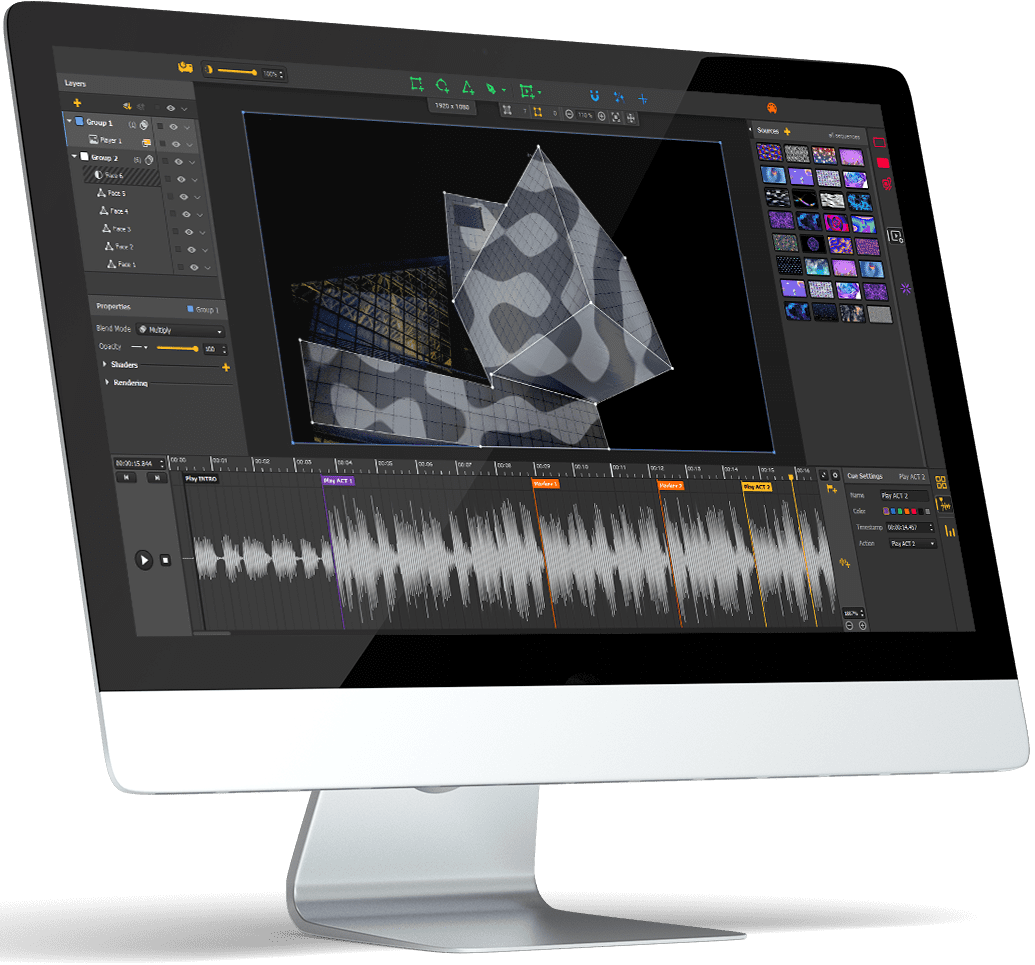
Our user-friendly software empowers you to craft powerful visuals effortlessly with just a few clicks. Perfect for dynamic, on-the-fly projections : Drag, Drop, and Dazzle !
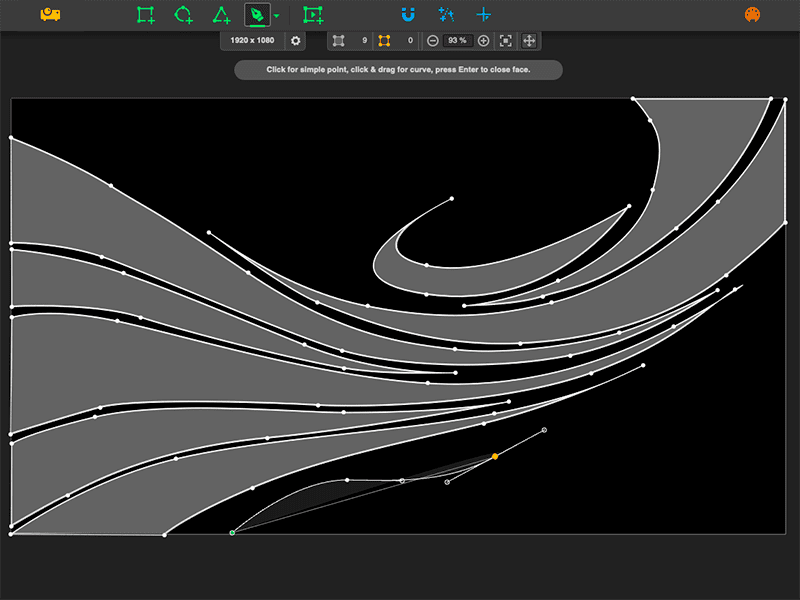

Turn your brightest ideas into outstanding visual experiences thanks to the largest and most complete library of visual effects on the market. There are more than 1,000 potential combinations. No rendering time to break the creativity. You build your show in a fluid and consistent way.
Streamline your projection mapping with HeavyM’s vast library of ready-to-use and generative visual effects. Eliminate the need for ground-up creation; our platform automates and simplifies the design process, allowing for endless, effortless customization of your projects.
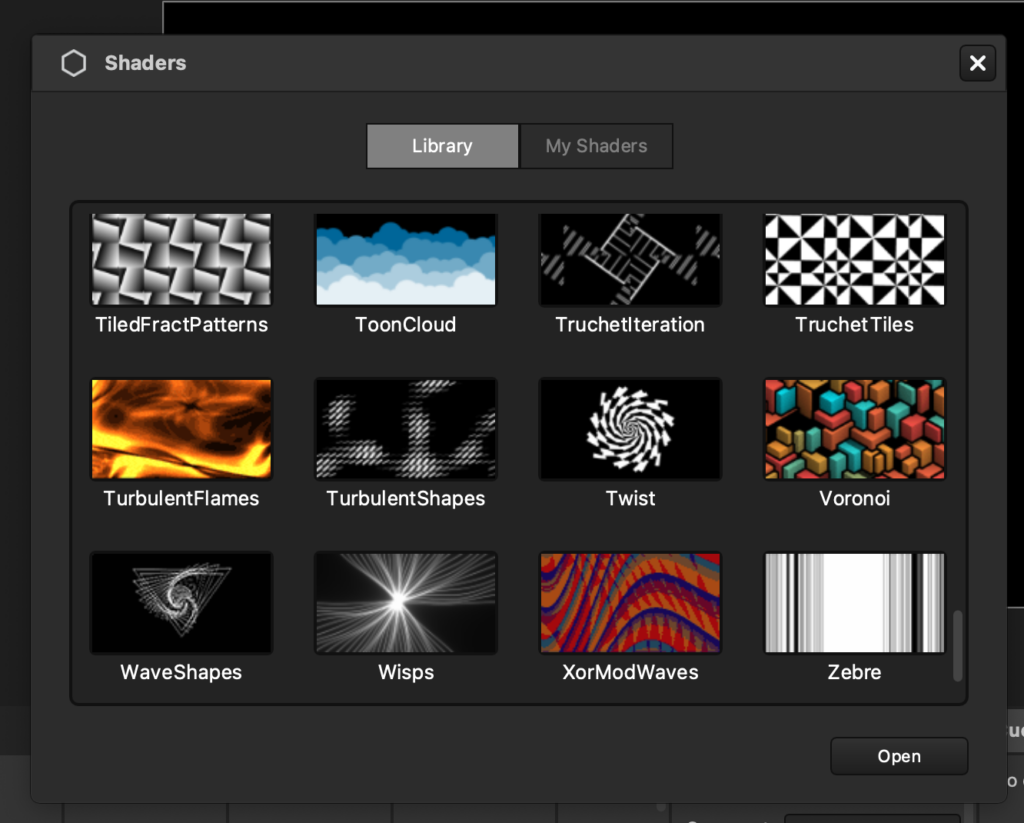
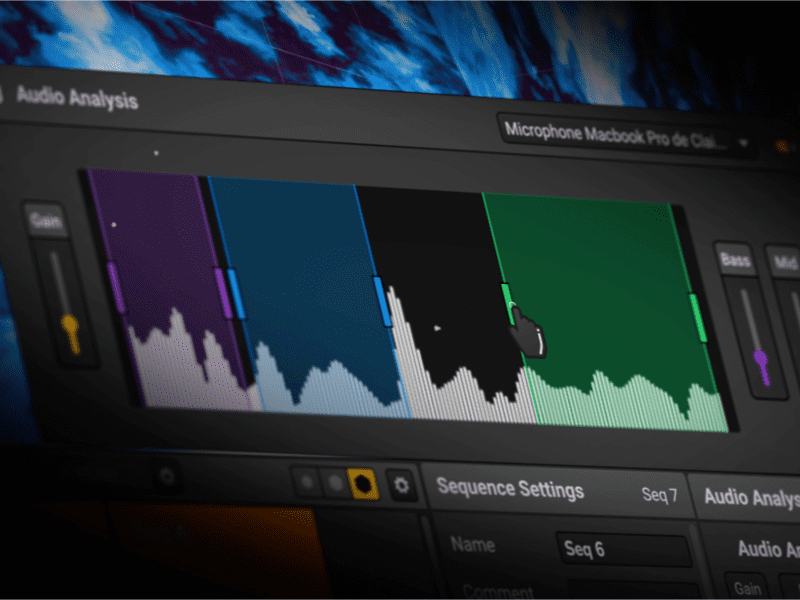
Elevate your projection mapping with HeavyM’s sound analysis feature, allowing effects to pulse with the beat. Create dynamic, beat-reactive visuals that adapt seamlessly to the atmosphere, enhancing every performance or installation.
Import your videos, images and gifs directly into the software. HeavyM supports a wide range of formats. In one click, the software will perfectly adapt your content to the setting you want to map. No preparation of the media is necessary beforehand. The process is fast and does not require any technical skills. Magic!
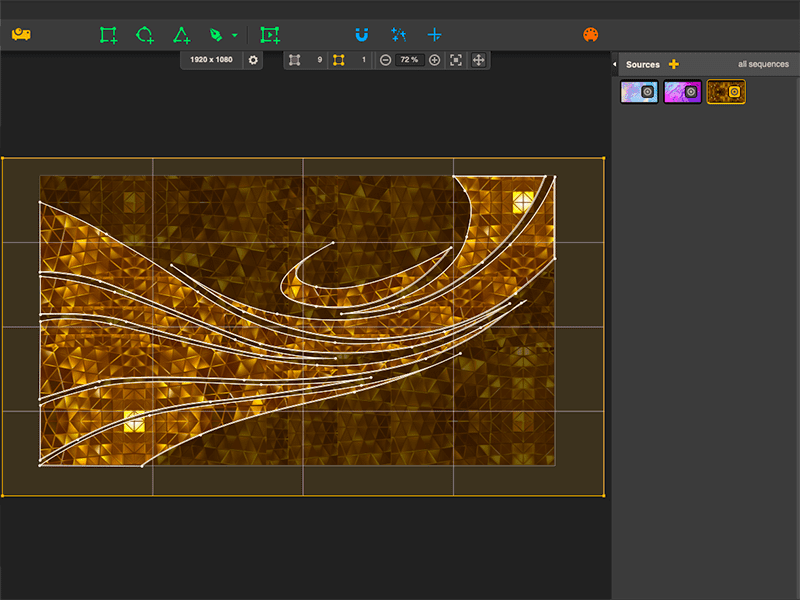

Romain Grd
Techno Party VJ
The perfect software to discover and understand the basics of video mapping.
Quick learning, easy handling, immediate results. The software is constantly evolving to meet all my upcoming needs.

Arthur Devillers
Technical Director
The audio reactivity, MIDI control, and the ease of setup make HeavyM an essential tool for audiovisual installations!
Its intuitiveness truly makes it stand out. I absolutely love it
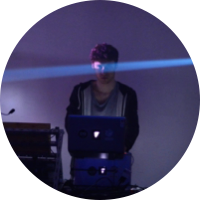
Paul Vivien
Digital Artist
Map everything you want, get HeavyM and a beamer and let your creativity flow. The possibilities are endless.
You can make a solid projection mapping composition in a few minutes.

Create walls of images without difficulty. Import all your media into the software, organize them and then broadcast them at the same time. HeavyM is robust to handle your most ambitious projects.
For each media, modify the playback options to obtain the desired result. Put the right content at the right place thanks to the ergonomic drawing tools.
Sometimes you need to adapt your video to a 3D volume. Don’t spend hours and hours creating a video that fits perfectly on your volume. Instead, use HeavyM’s built-in warping tools to warp your video on the fly to fit your set or object. You’ll never think about projection the same way after you start using it.
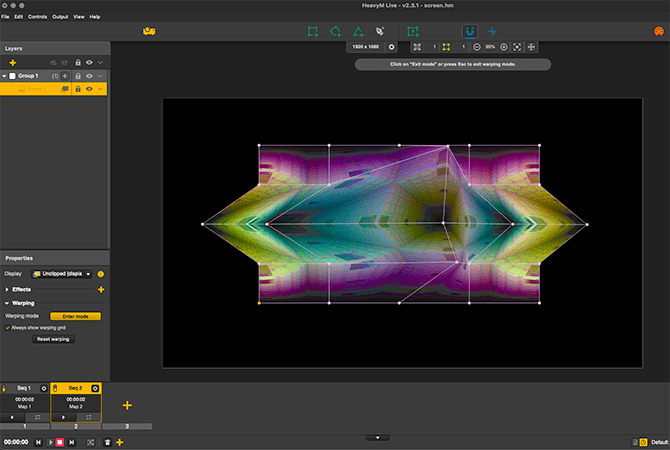
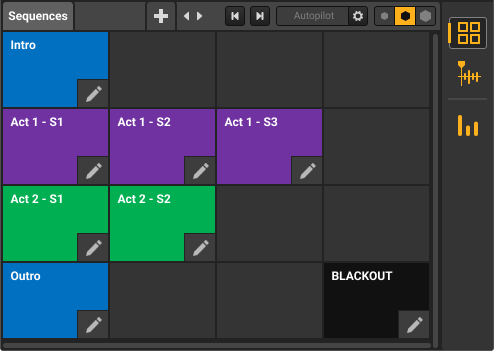
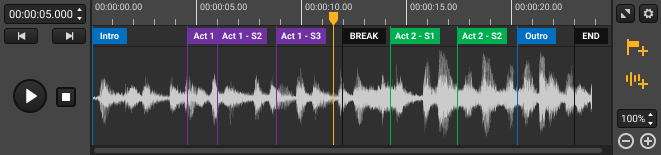
The HeavyM sequencer is a must. Organize your project in multiple sequences, combine them with beautiful transitions, activate them whenever you want, or schedule an entire performance with great precision. Create different patterns for each sequence and launch them with one click.
The software is compatible with Syphon/Spout/NDI to allow you to stream the output of HeavyM to other visuals programs such as OBS or Resolume.
Of course you can also stream the outputs of various compatible software into HeavyM. Multiply the graphic possibilities of your video jockey tools by combining them without limits.
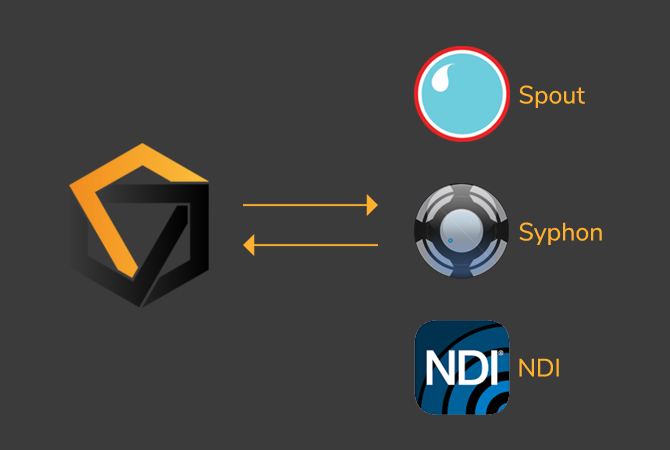
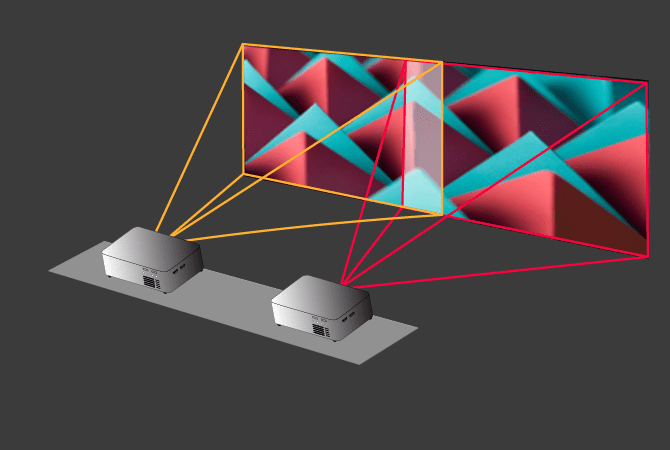
If one output is not enough for you, send the HeavyM output to several projectors and LED displays… as many as you want. Merge projectors with edge-blending features to broadcast your creations on a large scale. Create impressive projection mapping with several beamers with a few clicks.
HeavyM software can be controlled live via different protocols: MIDI/OSC/DMX. Setting up the link to external controllers is done in a few clicks thanks to the interface-learning configuration. It only takes a few clicks to connect a tablet, a smartphone or a light console to your software for visuals.
You can control the triggering of an effect or a sequence more easily than with a mouse. Your chow becomes a live performance.
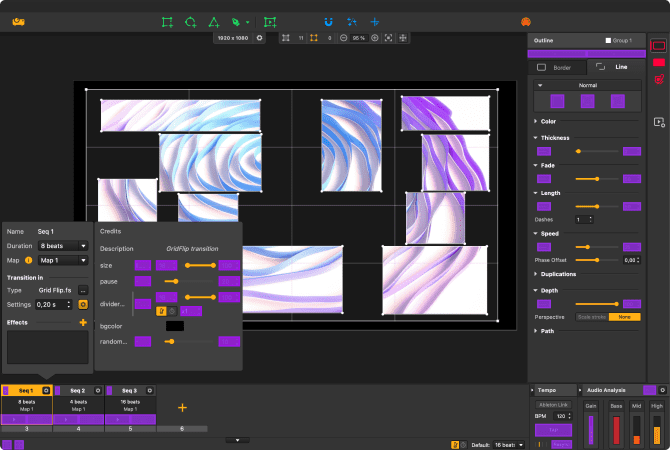

You want to run a permanent installation without leaving a computer on site? Simply export your project to a video file and place it in a media player. HeavyM can export high-quality .mov movie files, compatible with the most popular devices.
With HeavyM Pro+, we elevate user convenience to a whole new level. You have the ability to automate HeavyM to launch directly upon your computer startup, eliminating the need for manual initiation.
You can also set a specific project to open automatically at HeavyM’s startup, saving both time and effort. Furthermore, you can choose to have either the Timeline or Autopilot play automatically after your project loads.
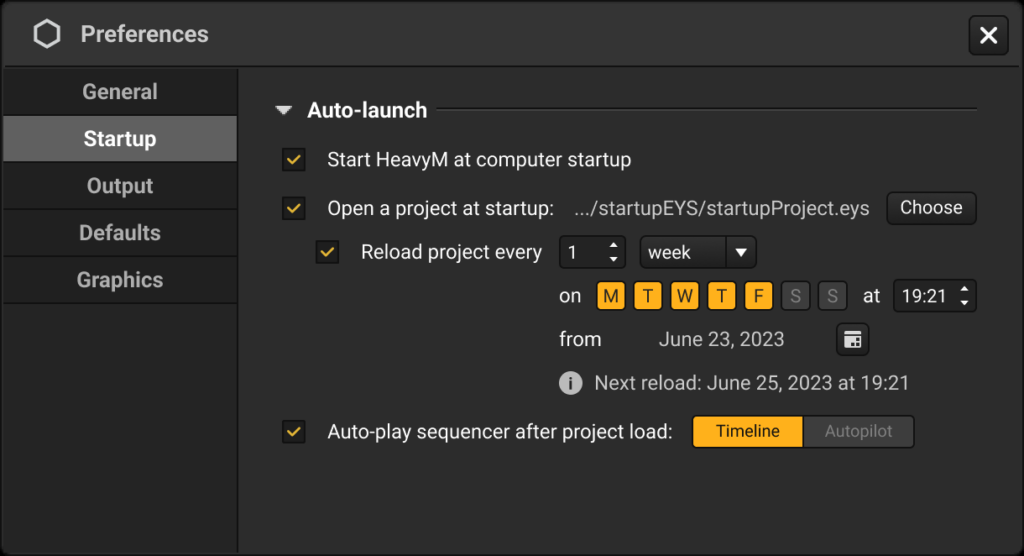

The Server hardware is your compact yet robust ally in delivering high-performance visuals. Harness the power of the latest components packed in a unit that’s designed for portability. It’s an optimal solution for projects ranging from live shows to synchronized multi-hardware installations.
With features such as remote control, automatic power on/off, and auto-restart during power outages, you can rely on the Server for seamless and impressive visual experiences.
HeavyM is available in 3 different offers: Live, Pro and Pro+.
Discover the features and the services included in each offer.
| Live | Pro | Pro+ Pro+ | |
|---|---|---|---|
| Creative Features | |||
| Intuitive drawing tools | |||
| Unlimited faces and players | |||
| Integrated visual effects | |||
| Blend Modes | |||
| Media playlists | |||
| Sequencer with transitions | |||
| Music reactivity | |||
| Timeline module | - | ||
| Input / Output | |||
| Number of outputs | 1 | Unlimited | Unlimited |
| Max resolution | 1920x1200px (WUXGA) | Unlimited | Unlimited |
| Webcam | |||
| Media handling in input | |||
| Syphon (macOS) / Spout (Windows) | |||
| NDI input / output | - | ||
| Edge-blending | - | ||
| DeckLink Input | - | ||
| Video export | - | - | |
| Project startup automation | - | - | |
| Remote project modification | - | - | |
| Hardware | |||
| Dedicated media server: HeavyM Server | - | - | In option |
| Controls | |||
| Keyboard controls | |||
| MIDI controls | |||
| OSC controls | - | ||
| DMX input via Art-Net | - | ||
| Support | Limited | Basic | Premium |
| Community Forum | |||
| - | 24h | 12h | |
| Chat with technical specialist | - | - | |
Go ahead and try the demo version of HeavyM for free. Or opt for a paid version to have no limitations.
Operating system
Windows: 8, 10 and 11 (64 bits)
macOS: From 10.15 to now
HeavyM 2 is fully compatible with Apple M1, M2 chips by using the Rosetta 2 program with no process delay and great performances.
Minimum
Intel Core I5 2.30GHz, 4 Cores
4GB of RAM
Integrated Intel chip or dedicated graphics card (Nvidia / AMD) with 2GB of VRAM
500MB of free disk space
Recommended
Intel Core I5 2.30GHz, 4 Cores
8GB of RAM
NVIDIA GTX 1060 / AMD RX580 / M1 (for Mac) or better
500MB of free disk space
Video/photo format
mp4, mov, png, jpeg
Video codecs
AppleProRes, H264, H265
Control protocols
MIDI, OSC, Keyboard
HeavyM is compatible with all VGA, DVI and HDMI projectors. You can also use any LED screens.

Absolutely, all models are compatible. If your projector works with your computer, then it will work with HeavyM, too. In fact, the software simply gets the information provided by Windows and macOS.
Yes! To help you make your choice you are offered a demo of HeavyM Pro+. In this Trial mode, you’ll get a watermark on the output, and the save/load is disable, but all the features of HeavyM are unlocked, so you can discover them and test the full potential of the software.
Absolutely not! No credit card needed. We just need an email address to send you the download link. We’ll never share your email address!
HeavyM is the most easy-to-use video mapping software on the market. You will love to create your wildest ideas without difficulty. Finally, by choosing HeavyM, you join a community of more than 80,000 users worldwide.
We have created free learning materials suitable for both beginners and advanced users. Just after downloading, you will receive an explanatory video to teach you all the basics of the software.
Yes, students and instructors receive a 30% discount at any time of the year. All information on this page.
In need of more details? Our full FAQ section is only a click away. Find all the insights you might need about HeavyM to ensure a seamless experience. Remember, we’re here to support you!
Subscribe to the newsletter
| Cookie | Durée | Description |
|---|---|---|
| cookielawinfo-checbox-analytics | 11 months | This cookie is set by GDPR Cookie Consent plugin. The cookie is used to store the user consent for the cookies in the category "Analytics". |
| cookielawinfo-checbox-functional | 11 months | The cookie is set by GDPR cookie consent to record the user consent for the cookies in the category "Functional". |
| cookielawinfo-checbox-others | 11 months | This cookie is set by GDPR Cookie Consent plugin. The cookie is used to store the user consent for the cookies in the category "Other. |
| cookielawinfo-checkbox-necessary | 11 months | This cookie is set by GDPR Cookie Consent plugin. The cookies is used to store the user consent for the cookies in the category "Necessary". |
| cookielawinfo-checkbox-performance | 11 months | This cookie is set by GDPR Cookie Consent plugin. The cookie is used to store the user consent for the cookies in the category "Performance". |
| viewed_cookie_policy | 11 months | The cookie is set by the GDPR Cookie Consent plugin and is used to store whether or not user has consented to the use of cookies. It does not store any personal data. |
Download HeavyM Demo and receive the 20 video loops FOR FREE.