HeavyM 2.9 update
This version of HeavyM brings new features and improvements to several aspects of the software. The map management has been improved, the display settings are easier to use, the sequencer is more precise and finally, new visual effects settings are possible!
The update is highly recommended as many fixes and optimizations have also been made. Download and install it now using the links below.
For the customers, download the from the license manager.
When you install the new HeavyM 2.9 software, rename the folder to not overwrite your current HeavyM app.
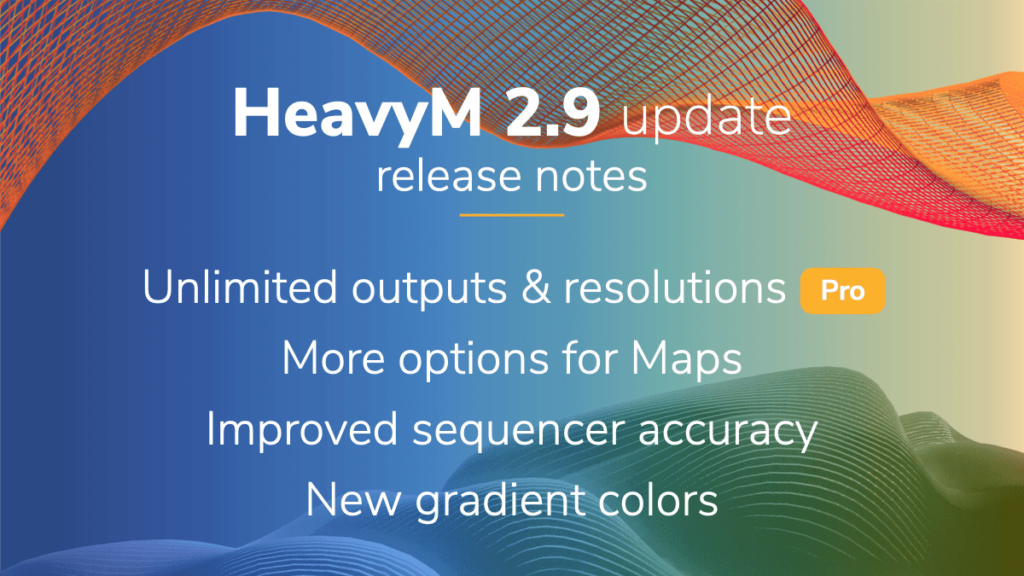
Work more smoothly with the new Maps options
This new version 2.9 improves the management of maps. As a reminder, a map is the drawing you make in the canvas. A map contains all the faces, players and masks of your mapping. You have at your disposal a “Maps manager” to create, organize, import, modify, … your different Maps.
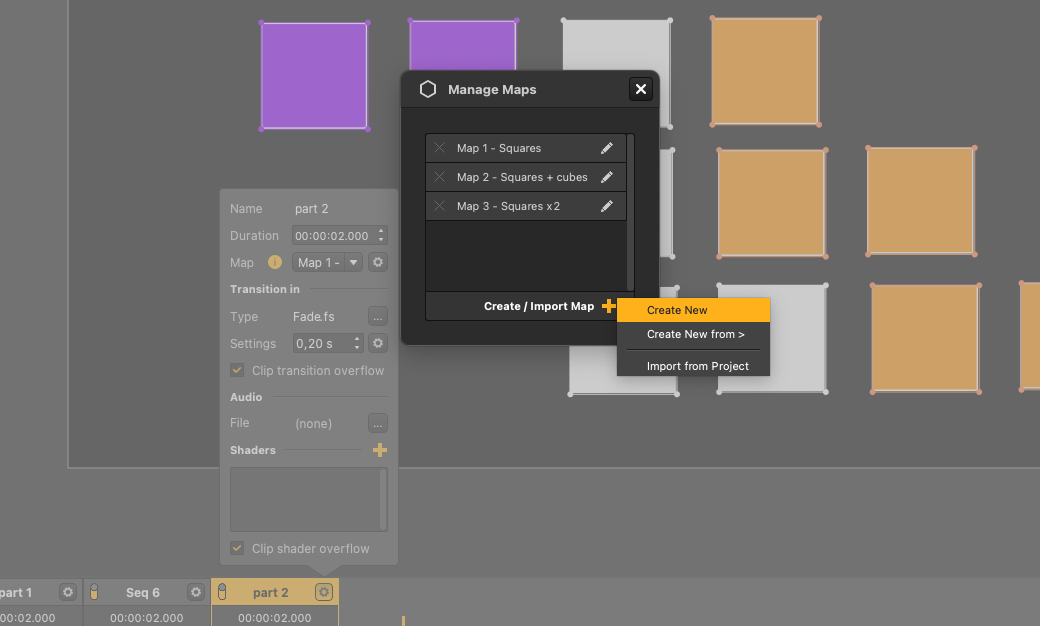
Since you can import maps between different HeavyM projects, the possibilities are wide and the benefits are numerous, such as:
- recovering a mapping already created in an old project, to create a new project without having to redraw the map from scratch
- working together on a common map, with each user having his own HeavyM project
- exchange maps between users, on the internet for example, to stimulate the creativity of the community
- update an existing project by importing the new map, which is then used as a basis for visual effects. Very useful if the project is already well advanced and if there has been a change in the area to be mapped.
Other operations have also been added to facilitate the handling of maps. It is now possible to create a map from an existing map, to delete and rename a map.
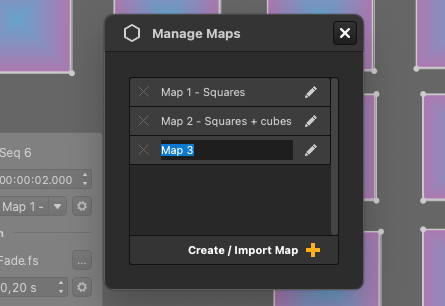
Too easy to manage the video outputs now
When you use multiple video outputs on your computer, HeavyM allows you to manage them easily. Everything happens in the window accessible by clicking on the projector icon in the upper left corner of the toolbar.
The first significant change is that there are no more resolution limits or number of outputs with the Pro version ! Enjoy 🙂
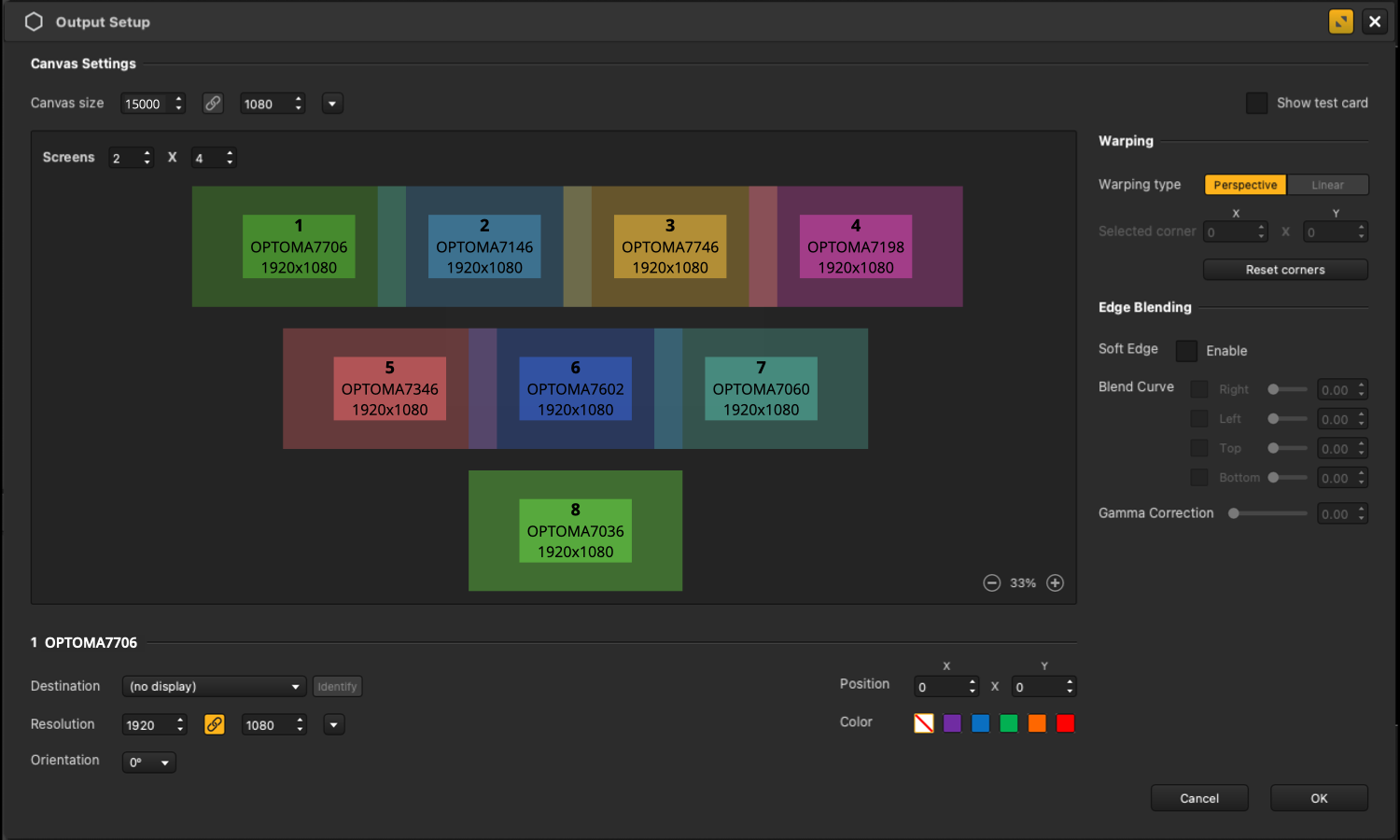
The second is that HeavyM automatically recognizes the display devices connected to the computer, thanks to EDID (Extended Display Identification Data). As the name suggests, this is data that identifies and manages an extended display. What are the benefits? HeavyM now allows you to :
- configure the management of the outputs once: if you unplug and reconnect the projectors, the assignment will be preserved and will return automatically
- turn off and on the computer, close and reopen the software, turn off and on the projectors, without losing the display settings
The third evolution is the addition of a button “Identify Displays” that allows to display information about the projectors directly in the projection. This will be a great help when setting up the projector assignment in the output settings window.
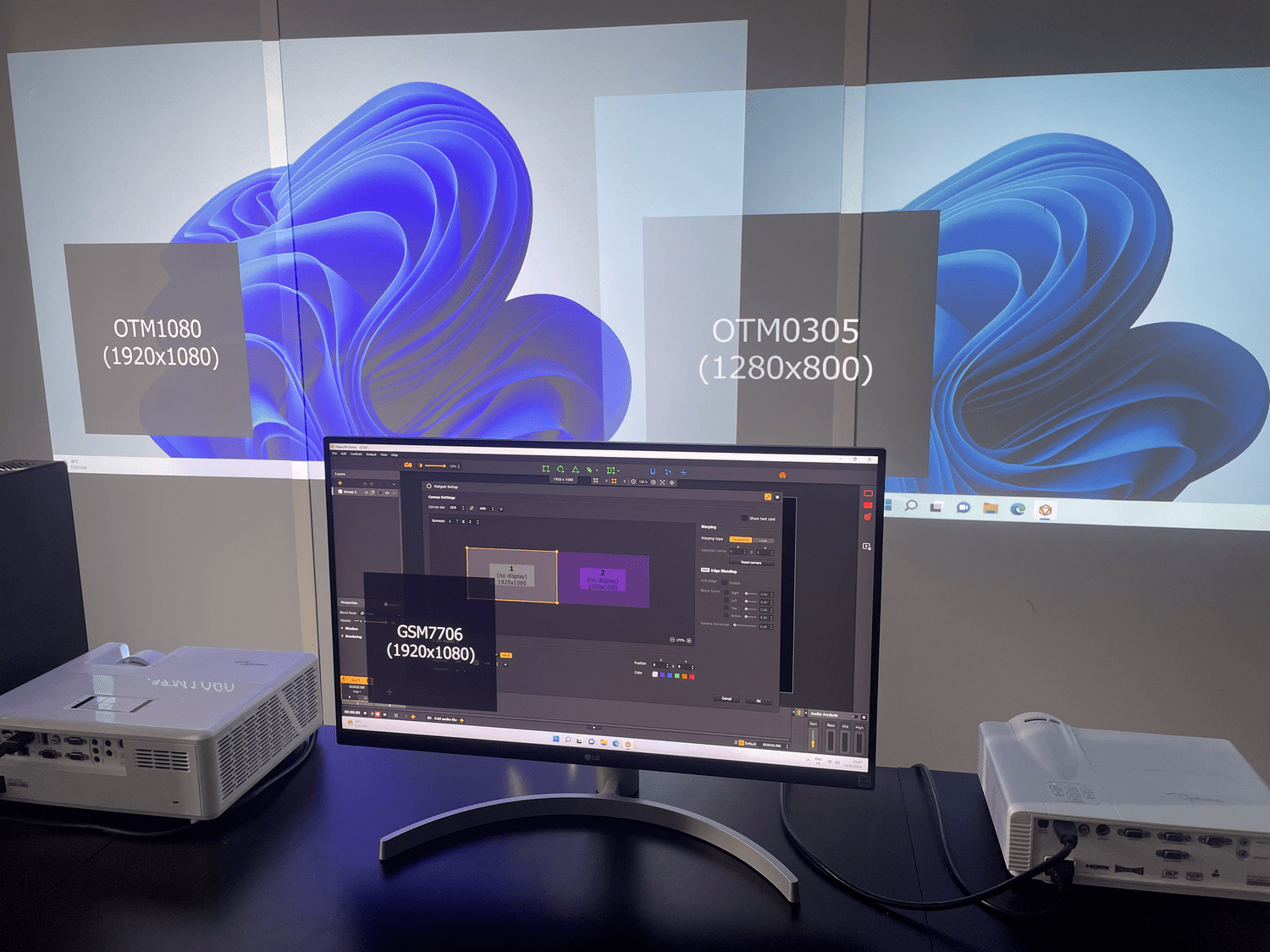
The fourth evolution brings together improvements to make handling easier and save you time in creating your mappings:
- addition of a list of common resolutions to set the canvas size. It is therefore no longer necessary to manually calculate the total resolution of several projectors
- possibility to enlarge the working window to work with more precision
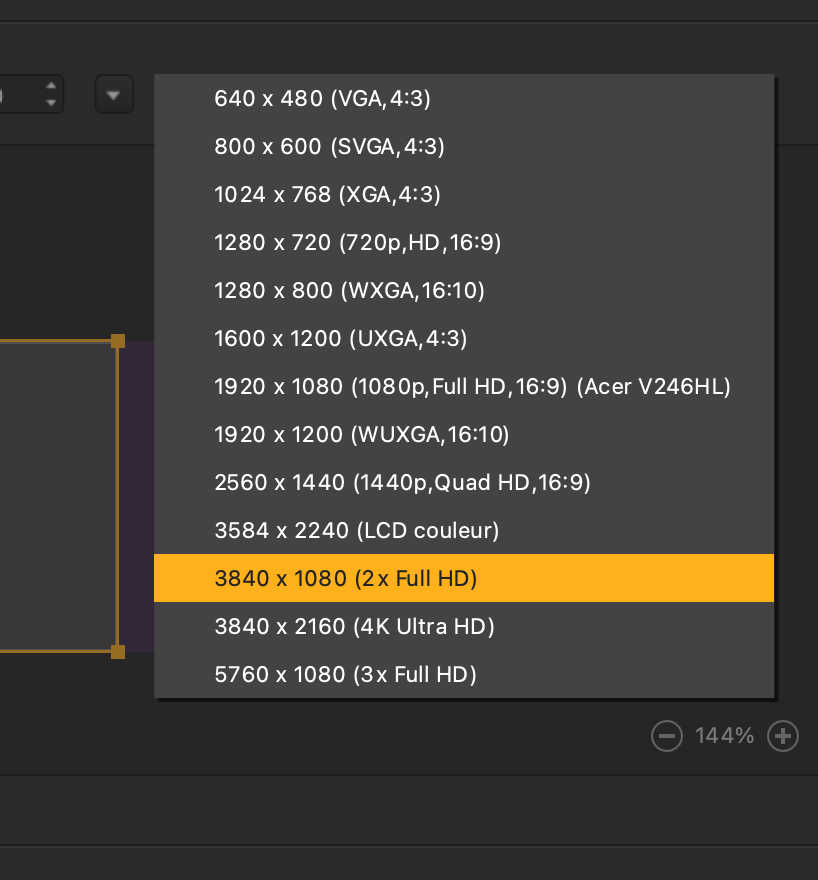
A much more accurate sequencer
Another major evolution for this 2.9 update concerns the sequencer. Many of you have asked for it: it is now possible to reduce the duration of sequences to milliseconds and 1/8th of a beat. This evolution gives you more control over time management and considerably improves the precision of the sequencer.
Sequencer with an accuracy of 1/8 beat
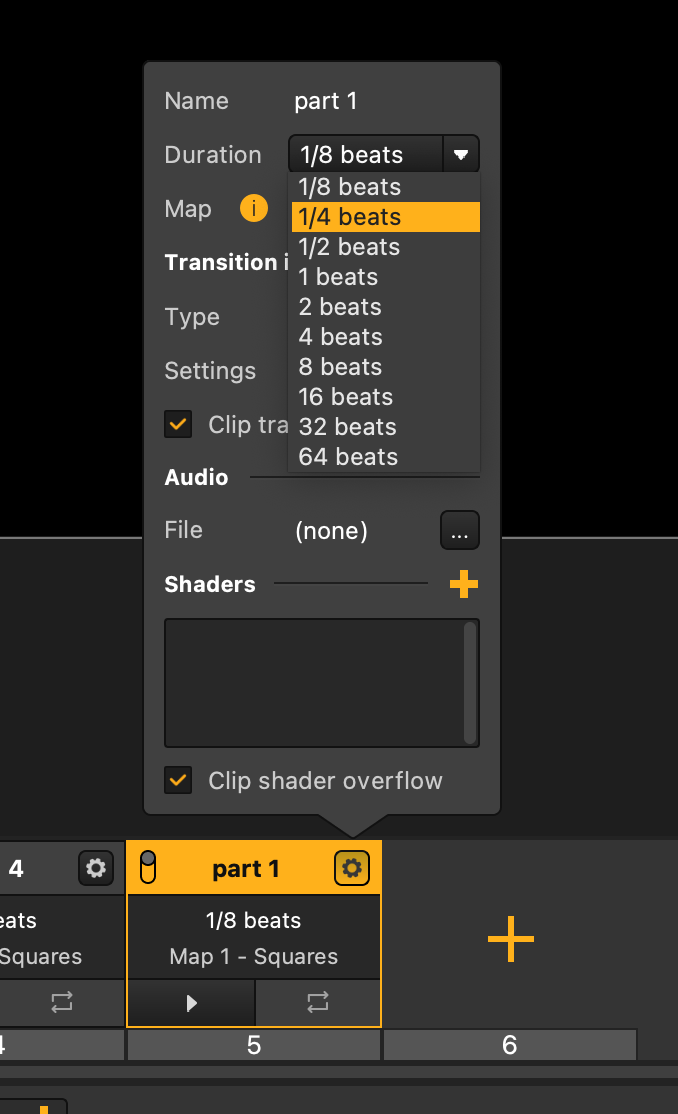
Sequencer with millisecond precision
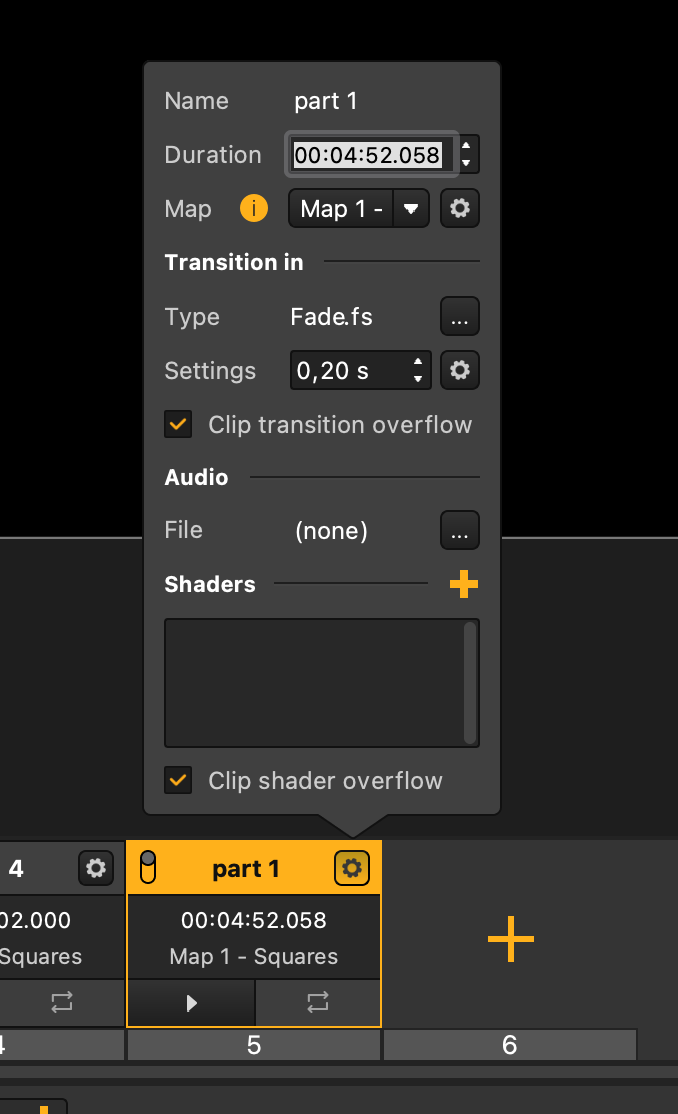
A gradient with a thousand colors
Finally, we have continued to improve the visual effects parameters. The objective here is to continue to expand the graphic possibilities of the program. We therefore propose two new features:
- Addition of LFOs on the group opacity parameter
- Adding a new parameter to the Color – Gradient effects: you can now control the type of blending used to mix the two colors
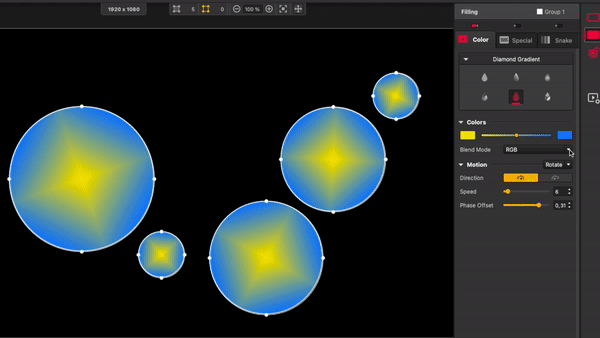
Full release notes
New features
- Added the possibility to import Maps from other projects
- Added the possibility to create a new Map from an existing one
- Added the possibility to rename a Map
- Added the possibility to delete a Map
- Added an “Identify Displays” option in the Output Setup and Output menu. This helps you identify which displays correspond to available Destinations
- Added a common resolutions list to Canvas and Screens resolutions in the Output Setup
- Added LFOs to the Group opacity parameter
- Added a new parameter to Color – Gradient effects: you can now control the type of blending used to mix the two colors
Bug fixes
- Fixed a bug that caused handles on points attached with the magnet to be recovered improperly after an undo
- Fixed a bug that caused GIFs not to loop in video exports
- Fixed a bug that could cause keyboard arrows not to work in the Screens area of the Output Setup
- Fixed a bug that caused the settings of a Source to be unusable if it was at the bottom of the panel
- Fixed a bug that caused the Preferences window to become unusable
- Fixed a restoration bug on the toggle of sequence and player shaders after locating missing files
- Fixed a bug that caused Rotate or Scale transformations to affect hidden shapes in the current sequence
- Fixed a bug that caused assignments linked to certain LFO types to affect the rendering even if the parameter is not set to this particular LFO Mode
- Fixed a bug that caused the resolution of a Destination display to not be updated properly in the interface if it had changed during the session
- Fixed the behavior of the “Resync” button
- Fixed a bug that caused the spacing in Special – Double Stripes to be incorrectly reloaded
- Fixed a bug that caused some postprocessing shaders to pixelate the output
Improvements
- Greatly improved the precision of the sequencer: it is now sharply precise and you can set durations down to the millisecond and 1/8th of a beat
- The Output Setup system now uses the Extended Display Identification Data (EDID) data format to properly save and recognize linked Destination displays at project reload
- If a saved Destination display is not found at project reload, it is put in a “disconnected” state and the projection will be launched automatically once you plug it back into the same port
- Added an enlarge button to the Output Setup window to get a wider view in the Screens area
- When launching a fullscreen output window on the same display as the interface, the interface is minimized
- Optimized the hover on shapes from the Layers panel: in resource-intensive sequences with a lot of objects it could affect the rendering in the Output
- Optimized “Show Canvas Geometry”. It is now much less resource-intensive
- Improved the reactivation of Live Cam streams after reload even if the devices are not plugged in the same ports anymore
- All effects are now resynced when a new sequence starts, which ensures that all parameters using time-related variables restart from the beginning of their cycles (effects using tempo or speed-relative LFOs or shaders with a time notion)
- Improved the performances of the Line effect, especially when there are many duplications and reduced blinks that could appear with certain offset values
- When locating missing files from the startup window, the browser show the last used folder by default
- Added the “Range” setting to “LFO Mode” assignments on some Controls that were missing it
- Improved the behavior of the “Range” parameter in Controls: the set of values is now divided equally
- Added a border to the crop zone in the Slice Selector so that you can see its outline if you have a black or no background
- The ratio button in the Slice Selector is now unchecked by default
- Clarified the naming of displays in the Output Setup if the same device model is used multiple times
- Adding/deleting audio on a sequence or the sequencer now marks the project as having unsaved changes
- Deleting one or all assignments in a Controls tab now marks the project as having unsaved changes
- Using “delete all” in the Controls window now also deletes missing assignments
- Added the “Some modifications are not saved” warning to the “Open Recent” action
Known issues
- A crash can happen on MacOS Catalina if a screen is plugged/unplugged while an output window is already open – Please update to Big Sur if possible!
- HeavyM 2 is not compatible with some integrated graphics cards – Please check the minimum requirements on the website.
For the customers, download the beta from the license manager.
When you install the new HeavyM 2.9 software, rename the folder to not overwrite your current HeavyM app.

