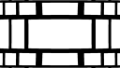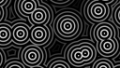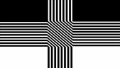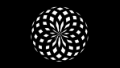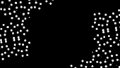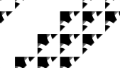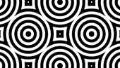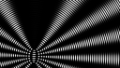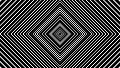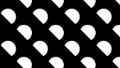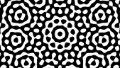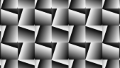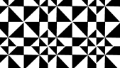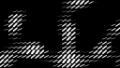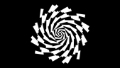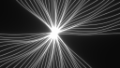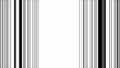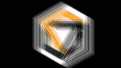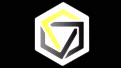HeavyM 2.11 update
Push your creative boundaries!
Unleash your creative potential with HeavyM 2.11, boasting an array of dynamic new visual effects. This release ignites your artistic expression, introducing Master Shaders for your performances. We’ve increased the compatibility, now including support for Intel Graphics cards. Streamline your process with heightened OSC/MIDI control and maximize your experience with exclusive features in Pro+. Enjoy!
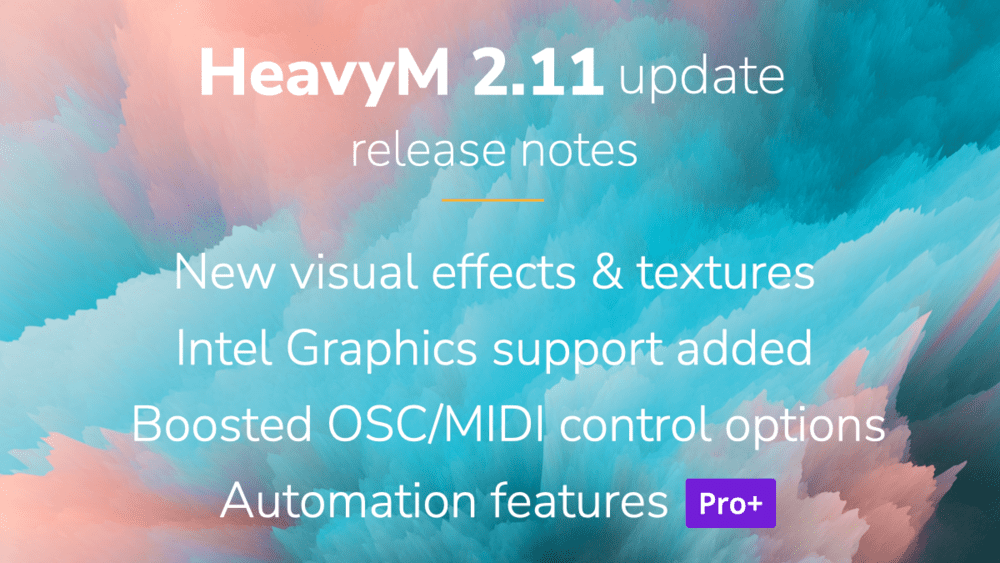
Amplify your creations with new visual content
With this new version we are making profound changes to several aspects of the software.
18 new ready-to-use dynamic elements
HeavyM reignites its passion for concert and performance visuals. Dazzle your audience with 18 new, fully-editable generative shaders, live-controlled via MIDI, OSC, DMX. Easily elevate your performance while providing a unique, captivating experience to your audience.
-

- Bricked
-

- Cellular
-

- Choas
-

- Strokes
-

- FractalDots
-

- GoTo10
-

- HypnoCircles
-

- Moiree
-

- MoreMoire
-

- RotatingCirle
-

- SoftPattern
-

- TiltedFract
-

- Truchet
-

- Tiles
-

- Turbulent
-

- Twist
-

- Wisps
-

- Zebra
7 new visual transformation effects
Implement these shaders to instantly elevate your visuals. Get striking results with a single click. Tailor these shaders to suit your project flawlessly. Bid farewell to After Effects – create dazzling effects directly in our interface!
-

- Twist
-

- Convergence
-

- Cut-Slider
-

- Shaker
-

- Glow
-

- Blur
-

- Swell
Master Shaders: Full-project effects in one click
We’re introducing Master Shaders!
No longer confine post-processing shaders to a single sequence or player. With one click, apply them to your entire video output for stunning effects.
Save time and enhance your creativity, activate one master shader just at the right moment to surprise your audience or to highlight a special moment in an artist’s concert.
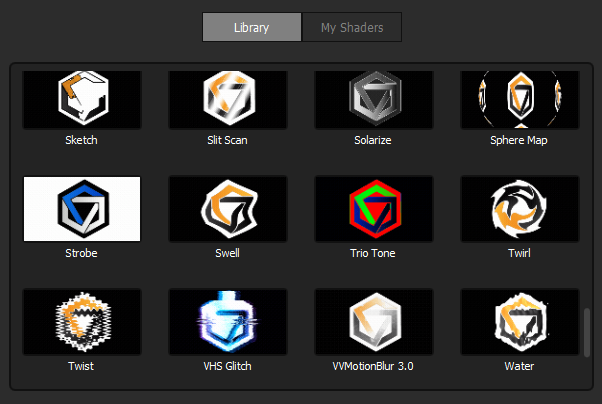
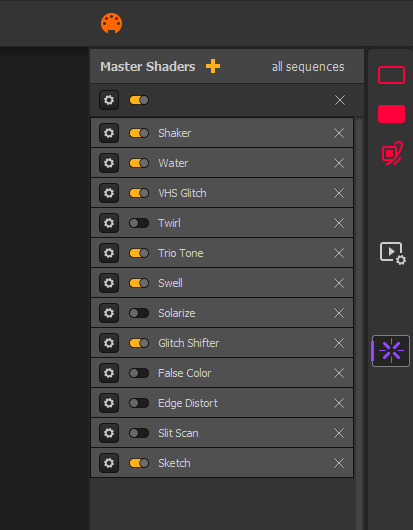
Choose the Shader and then control it from the Master Shaders panel
Compatibility Expanded: Intel Graphics Support Added
Our commitment to versatility is stronger than ever. Now HeavyM supports integrated Intel graphics cards on Windows, including Intel Iris Xe models.
With this update, we’re extending our reach to a greater array of devices, enhancing our compatibility. HeavyM intelligently auto-detects your hardware, recommending a ‘Balanced’ performance mode for an optimized experience. Enjoy the increased freedom of using HeavyM across a wider range of systems, enriching your creative possibilities.
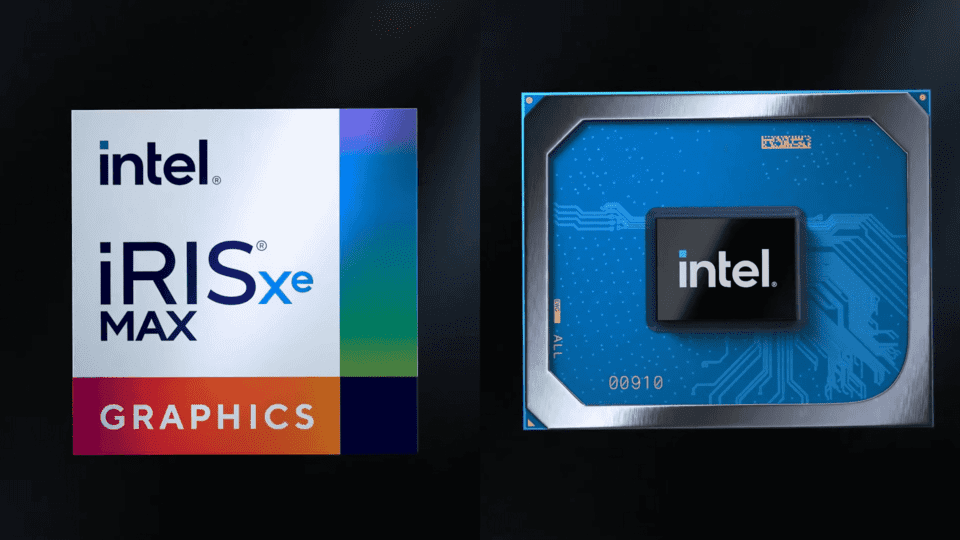
Empowered interactivity: Boosted control options
Expanded OSC control: Limitless possibilities (Pro/Pro+ only)
Experience the power of wireless control with OSC. Imagine crafting your own custom interfaces, like a virtual MIDI controller. With HeavyM, we’re offering a comprehensive list of 300+ OSC message templates, opening up a world of nearly limitless creative possibilities. Find this treasure trove of options here.

Examples of an iPad app developed with TouchOSC to trigger HeavyM elements
Enhanced MIDI comfort use
Streamline your workflow with color-coordinated MIDI pads, mirroring your sequence colors for heightened efficiency and visual harmony. It’s not just functional, it’s visually striking too! 🙂

Look ! The APC40 pads are the same color as the HeavyM sequencer!
HeavyM Pro+ exclusive features
Enhanced Automation for Effortless Creations
With HeavyM Pro+, we are taking user convenience to a whole new level.
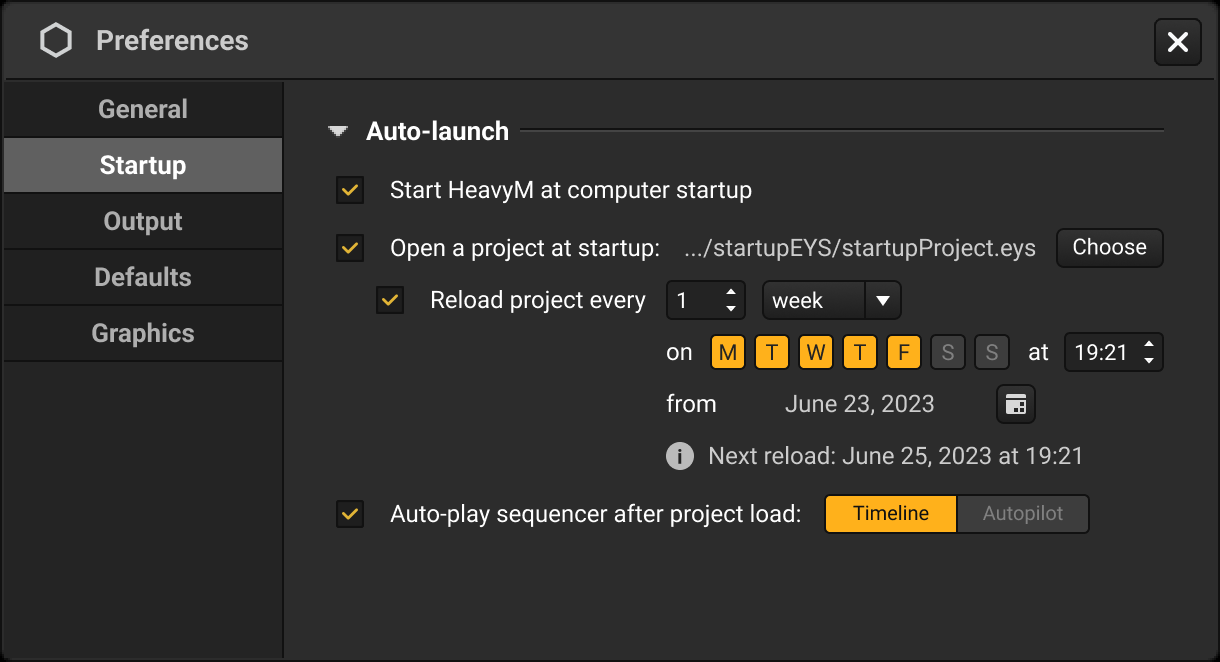
Now you have the option to:
- automate HeavyM to launch directly on your computer startup, eliminating the need for manual initiation.
- set a specific project to open automatically upon HeavyM’s startup, saving you time and effort.
- you can choose to have either the Timeline or Autopilot play automatically after your project loads.
Full release notes
New features
- Added support for integrated Intel graphics cards on Windows (including Intel Iris Xe models). If HeavyM detects such a card in your configuration, you’ll be advised to use a “Balanced” performance mode, compatible with your hardware.
- Added 18 new black & white generative shaders to the built-in library
- Reworked the old HeavyM 1 “Postshaders” into 7 new shaders for the built-in post-processing library. (Yes, Shaker & Convergence are back and improved!)
- Added Master Shaders, giving you the possibility to add and control global shaders from the post-processing library without associating them to a particular sequence. Master Shaders can be remotely controlled by Controls (MIDI, OSC, etc)
- Added default OSC addresses for all assignable interface elements. All OSC API messages can be found here. (Pro/Pro+)
- Added the possibility to use Timeline and Sequences audio as an input for Audio Analysis
- Added MIDI out support, including color correspondence between sequences and assigned pads for compatible controllers (Akai APC MKII, Novation Launchpad, …)
- Added a new parameter to Structure – Elastic effect: it is now possible to remove line “links”
- Added an option in the Preferences to start HeavyM automatically at computer startup (Pro+)
- Added an option in the Preferences to open a specific project automatically when HeavyM starts (Pro+)
- Added an option in the Preferences to play either the Timeline or Autopilot automatically after project load (Pro+)
- Added [Tab] / [Shift+Tab] as shortcuts to jump to the next / previous point after selecting one in a shape in the Canvas or a screen in the Output Setup
- Added the possibility to assign Controls to group selection
- Added “fake” Select Group Above / Select Group Below assignable buttons for group selection via Controls
Bug fixes
- Fixed a potential crash that could occur when adding a new Sequencer Tab
- Fixed a blink on videos that could occur at restart
- Fixed a bug on Mac when trying to export as video with an audio file on the Timeline
- Fixed a bug that caused handles to be improperly restored after some undo and magnet actions
- Fixed a bug that could cause an incorrect playback of the Timeline audio file
- Fixed a bug that could cause the app to get stuck on the Video Export confirmation window
- Fixed a bug that caused newly saved colors not to appear right away in every color picker instance
- Fixed a bug on the Fade parameter or Line – Yoyo that occurred when the Direction was set to Left
- Fixed the Welcome Window “Create new project” button
- Fixed a bug that caused the position indicator of a Center to disappear if hidden by the Layers panel
- Fixed the display of the Group options menu
- Fixed some menu items that stayed enabled even when no associated action was possible
- Fixed an incorrect popup position in step 10 of the Onboarding tutorial
- Fixed a crash that could occur when deleting a sequence (patch 2.11.1)
- Fixed a systematic crash at startup after trying to register an unrecognized license (patch 2.11.1)
- Fixed a bug on the position of the Source settings panel, that could made it inaccessible in case the interface was not full screen (patch 2.11.1)
- Fixed a bug that could cause the Edit button of multiple sequences to be toggled ON at once after a video export (patch 2.11.1)
- Fixed a crash that could occur on MacOS computers at HeavyM startup (patch 2.11.2)
- Fixed a crash that could occur at some point when audio analysis was in use (patch 2.11.2)
- Correction of a bug that could cause the video export of a project containing external videos to fail (patch 2.11.2)
- Fixed a bug that could cause the video export to take an abnormal amount of time (patch 2.11.2)
- Fixed a bug that was causing certain MIDI devices to malfunction (patch 2.11.3)
- Fixed a few potential issues with the audio analysis, including a crash when duplicating a player or sequence (patch 2.11.4)
- Fixed a bug that could cause Output Setup Screens to become corrupted and unusable in a saved file. As a result of the fix, the minimum Screen resolution is now set to 100x100px. (patch 2.11.4)
- Fixed a bug that could cause a freeze of the software when applying a postprocessing shader on a player (patch 2.11.4)
- Fixed a bug that incorrectly blocked NDI In/Out in certain editions (patch 2.11.4)
Improvements
- Improved performances for shape creation, manipulation and transformation when said shape is in a Map used in many sequences
- Improved performances for Structure – Elastic effect
- Authorized numeric keypad on Windows and arrow keys on Mac as input in Keyboard Learning
- Controls assignments are now restored after undoing a sequence deletion
- Disabled the automatic propagation of edge-blending parameters to all affected screens. Screens involved in an edge-blending transformation can now have independant Soft Edge, Blend Curve and Gamma Correction parameters
- Akai-compatible controllers are now set to “Alternate Ableton Live Mode” when plugged into HeavyM
- Improved the built-in “Strobe” post-processing shader to include a cutoff “strobeRate” value where nothing happens anymore (without having to turn off the shader)
- Improved the rules of when the Canvas gets the focus for shortcuts and actions depending on mouse pointer position
- Changed the default values of RGB EQ and Color Controls shaders so that they don’t affect the rendering by default and it’s easier to apply specific transformations
- Improved the superposition behavior of pop up windows in regards to the interface or other apps
- Allowed the “Restart with sequence” option when using the “Skip” playback mode
- Improved compatibility with some ISF shaders
- Added the name of the currently edited sequence to the header of the Sequence Settings panel
- Changed the default unit to pixels in the Slice Selector and user choice is now saved in project
- Inverted the display order of shaders in the settings of sequences, players and groups so that the top one in the list corresponds to the one above in the rendering
- Removed the current cue from its “Jump to” action list
Known issues
- A crash can happen on MacOS Catalina if a screen is plugged/unplugged while an output window is already open – Please update to at least Big Sur if possible!
- HeavyM 2 is not compatible with some integrated graphics cards – Please check the minimum requirements on the website.