Choose the best laptop for projection mapping
Are you considering creating quality video mappings? And are you wondering what criteria matter when it comes to choosing a suitable computer? Then this article was made just for you. As you’ll need to be mobile to get from performances to other shows, we’ll focus on portable devices and not desktop machines, especially Windows devices. In fact, we’ll walk you through how to find the best laptop for projection mapping.
In order to best help you, and to ease reading, you will find first our selection of projection mapping computers. Then, in a second part, we’ll explain in detail key aspects to take into account when choosing a computer.

Our selection of best laptop for projection mapping:
Razer Blade 15
The best laptop for projection mapping overall

CPU: 12th Gen Intel Core i7 and Core i9
GPU: Up to Nvidia RTX 3080 Ti
RAM: Up to 32 GB
Screen: 1080p (360Hz), 1440p (240Hz), or 4K (144Hz)
Storage: Up to 1 TB SSD
Input & Output: 2x USB 3.1, Thunderbolt™ 3 (USB-C™), USB-C 3.2 Gen 2, HDMI 2.0.
Battery: 80 Wh
Dimensions: 9.25 x 13.98 x 0.78 inches
Weight: 4.63 lbs
REASONS TO BUY
+Exceptional build quality
+Broad choice of CPU/GPU options
+Long-lasting battery
+Appears as amazing as it performs
REASONS TO AVOID
-Not one of the quickest version of the RTX 3080 (but remains one of the best graphics cards on the market)
-Troublesome trackpad sometimes
We know that, in a sense, the best gaming laptop is also the best laptop for projection mapping. And in that regard, the Razer Blade 15 builds on one of the greatest gaming laptops ever created. First, the trademark CNC-milled aluminum chassis is simply superb. And now it includes one of Nvidia’s new RTX 30-series GPUs and an Intel 12th Gen Core i9 CPU.
One of the finest things about the Blade 15 is the variety of configurations available from Razer. From the RTX 3060 Base Edition to the RTX 3080 Ti Advanced, you’re sure to find what you’re looking for. Moreover, this new version has improved graphics processing even more than prior models, with support for up to a 16GB RTX 3080 Ti. It’s one of the most visually appealing mapping laptops on the market, and it’s also one of the most powerful.
We believe the Razer Blade 15 is the greatest projection mapping laptop on the market right now, regardless of configuration, although you will pay a premium for the now-classic design.
MSI GS66 Stealth
The most stylish and best laptop for projection mapping

CPU: Up to Core i9 10980HK
GPU: Up to Nvidia RTX 3080 Ti
RAM: Up to 32 GB DDR4-3200
Screen: 15.6-inch 1080p 240Hz or 300Hz
Storage: Up to 2 TB M.2 SSD
Input & Output: 2x Type-C USB3.2 Gen2, 3x Type-A USB3.2 Gen2, 1x HDMI
Battery: 99.9 Wh
Dimensions: 9.65 x 14.17 x 0.71 inches
Weight: 4.63 lbs
REASONS TO BUY
+Powerful and stylish
+Impressive battery
REASONS TO AVOID
-Can be loud
-FPS affected by the slim chassis
Few can compare with the MSI GS66 : its stylishness, smoothness and power. However, Nvidia Ampere’s sheer energy does not come without a cost. To fit something as powerful as an RTX 3080 into an 18mm thin chassis, MSI had to be a little conservative with its power consumption.
It can get a touch noisy, but that’s forgetting some of Nvidia Max-Q 3.0 full capabilities. Indeed, it incorporates the Whisper Mode 2.0, which substantially reduces fans decibels. This is perfect for performances needing a subtle and quiet atmosphere.
In terms of raw power, only RTX 3080 behemoth workstations can slightly overshadow this machine. Overall, The MSI GS66 Stealth truly is a marvelous slimline high-performing projection mapping laptop.
Asus Zephyrus G14
The best lightweight laptop for projection mapping

CPU: Up to AMD Ryzen 9 5900HS
GPU: Up to Nvidia RTX 3060
RAM: Up to 32GB
Screen: Full HD (1080p) or WQHD (1440p), 120Hz or 144Hz
Storage: Up to 1TB NVMe SSD
Input & Output: 1x HDMI 2.0b, 2x USB Type-C one with DisplayPort™ support , 2x USB Type-A
Battery: 76Wh
Dimensions: 8.66 x 12.76 x 0.78 inches
Weight: 3.75 lbs
REASONS TO BUY
+Superb performance
+Slim and light design
+OK battery life
REASONS TO AVOID
-No webcam
-Limited to RTX 3060 cards
Not everyone wants the lightest and most powerful projection mapping laptop available. Sometimes just being light and good is enough. And that’s exactly what the Asus ROG Zephyrus G14 offers : a combination between mobility, performance, and pricing.
For a long time, it was the only name worth mentioning when talking about slimline laptop computers. A truly portable computer, fitting perfectly both in your bag and on your desktop.
Under the hood, the new Ryzen 9 5900HS processor and RTX 3060 graphics card combine for a fantastic projection mapping laptop, with lots of raw CPU and mapping power. You get 16GB of RAM and a 1TB SSD for storage, all housed in one of the best chassis available.
Despite being loud, the Asus G14 is a great projection mapping laptop, with graphics on par with some desktop computers.
AlienWare M15
The best laptop for projection mapping laptop for most
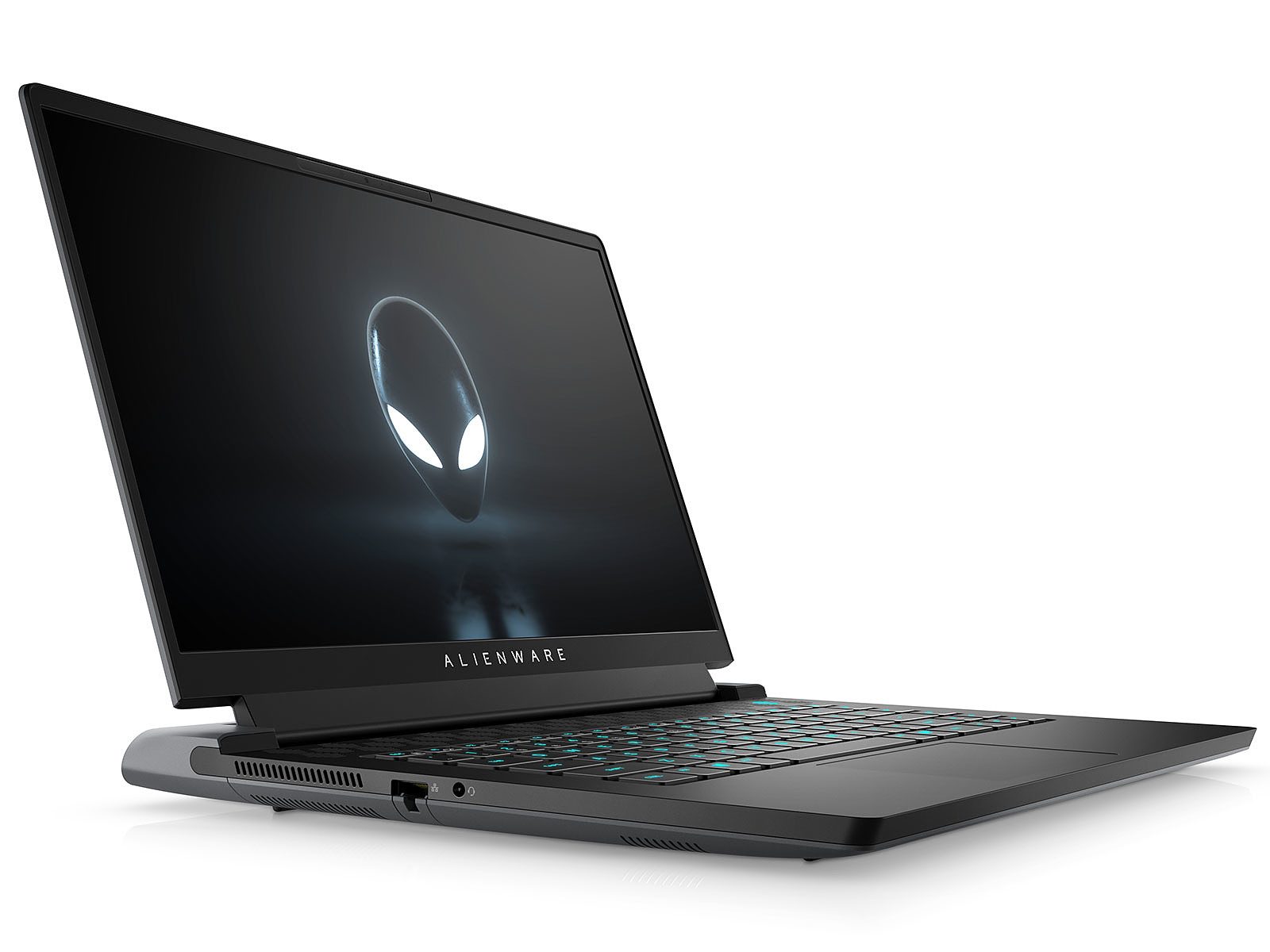
CPU: i5-11400H | i7-11800H | i9-11900H
GPU: RTX 3050Ti | 3060 | 3070 | 3080
RAM: Up to 32GB
Screen: FHD at 165Hz / 360Hz | QHD at 240Hz
Storage: up to 2TB SSD
Input & Output: 3x USB 3.1 one with PowerShare, Thunderbolt 3 (USB-C), 1x HDMI 2.0b, 1 mini DisplayPort, 1 external graphics port
Battery: 6-cell, 86 Wh
Dimensions: 10.73 x 10.73 x 0.76 inches
Weight: 5.93 lbs (maximum weight)
REASONS TO BUY
+Outstanding performance
+RTX 3080 full potential
+Superb 360Hz display
REASONS TO AVOID
-Gets really hot and loud
-Heavy for its size
The AlienWare M15 and its RTX 3080 GPU really are something else. You know you have high-end components, and they’re used perfectly in this machine.
However, this kind of power is not without some setbacks. The M15 turns on the heat quite a lot when running and gets easily hot. On the other hand, the fans try to compensate and cool down the machine. And you can be sure to hear them loud and clear. Also, you wouldn’t expect a laptop this size to be this heavy.
The M15 series, Alienware’s previous flagship, were put a bit on the side with the introduction of the new X15. Indeed, some might argue that the X15 is the greatest Alienware laptop. However, all things considered and M15 being way cheaper means that this projection mapping laptop is unbeatable in terms of total value.
Dell G3 15
The best laptop for projection mapping when on a budget, with great battery life

CPU: Up to 10th Gen Intel Core i7
GPU: Up to Nvidia GTX 1660 Ti
RAM: 16GB
Screen: 15.6-inch IPS 1080p @ 144 Hz
Storage: 512 GB SSD
Input & Output: 1x USB 3.2, 2x USB 2.0, 1x USB-C 3.2 with DisplayPort, 1x Thunderbolt 3 port (options), 1x HDMI, 1x Mini DisplayPort (options)
Battery: 51 Wh
Dimensions: 0.85 x 14.4 x 10 inches
Weight: 5.40 lbs
REASONS TO BUY
+Affordable configuration options
+Good battery life
+Powerful laptop
REASONS TO AVOID
-A bit bulky compared to pricier thinner options
Who doesn’t want to get the best projection mapping laptop for the lowest budget? That’s what the Dell G3 15 is here for. For all of those who don’t want to compromise too much regarding the price and still aim for quality. In fact, this machine offers good performance and battery life, slim and stylish design and all that for under $1000.
A nice tip is to opt for the better GTX 1650 Ti GPU, which is only a few dollars more than the lowest setup. While not the most potent GPU, it’s affordable and does the job pretty well. The 256GB SSD and 8GB RAM are not a plus for this machine, but the 120Hz display and pricing largely compensate.
Acer Nitro 5
The best projection mapping laptop for component value over aesthetics

CPU: Up to 11th Gen i7 / Ryzen 7 5800H
GPU: Up to Nvidia RTX 3080
RAM: Up to 16GB
Screen: 1080p / 1440p . 144Hz / 165Hz
Storage: Up to 2TB SSD
Input & Output: 1x HDMI, 2x USB 3.2, 1x USB Type-C port: USB 3.2 Gen 2
Battery: 57.5 Wh
Dimensions: 14.31 x 10.04 x 0.94 inches
Weight: 5.07 lbs
REASONS TO BUY
+Good performance
+Excellent value
+NitroSense software
REASONS TO AVOID
-Poor color reproduction
Another great entry-level projection mapping computer is the Acer Nitro 5. Few can combine all the perfect attributes to ensure easy creation and smooth performances at under $1000 like it does. The expression “bang for buck” takes on its full meaning here.
You can’t go wrong with 11th generation Intel and AMD 5000-Series processors, combined with up to an RTX 3080 graphics card, and that’s what we’re dealing with here.
If we must talk about drawbacks, the design is not the most stylish and the machine can be heavy and not the slimmest but neither are most laptops with 17-inch screens.
Overall, this powerful machine is versatile enough for you to do almost anything you need it to do.
That was our list of recommendations regarding the projection mapping computers we recommend. Now that we’ve cleared that subject, let’s move on to the characteristics and details you should take into account.
By the way, how do VJing and mapping work?
Video mapping started out in the 2000s. It is closely linked to VJing, a discipline that is both artistic and technical and consists in mixing videos just like a DJ mixes music.
VJs usually work using a computer to create animations on a video projection or content that is broadcast on LED screens. To be able to display several media (videos or photos) simultaneously and mix them with each other, the computer they use must possess a strong computing power, so that the end result remains fast and seamless.


How to find the best projection mapping computer for you?
In your quest for the finest projection mapping laptop, you’re not sure about which specs to focus on, and what minimal configuration you should get? We’re here to help.
The trick is, in our opinion, to get one that strikes a mix between performance, affordability, and components – you want something that can handle multiple softwares running at the same time and which guarantees you a flawless rendering during your performance.
So what’s the first step when looking for the best projection mapping computer? You may start by setting a budget or a total price cap, but you’ll want to prioritize the hardware in most cases. As a rule of thumb, a good projection mapping computer is a good gaming one. In fact, their users essentially share the same needs in terms of configuration. As a result, you want to aim high regarding the graphics card sector, such as a GPU from Nvidia’s RTX series.
This is a perfect way to start narrowing down your options, but don’t overlook laptops with a 16-series graphics card, as they can be great when paired with other well-balanced components. A short remark on components: supply has been notoriously unpredictable and erratic in recent months, as everyone knows. Therefore, you may find that only certain configurations are available at the time you visit resellers or manufacturers.
If you’re not sure about which components you need, it is best to consider CPUs and GPUs in tiers. We can identify three tiers : Entry, Mid-Range and Premium. According to your budget, the higher you go, the better performing computer you’ll get. It is important to state that entry level computers are optimal for medium-sized mappings running multiple softwares and including up to 3 projectors. However, if you’re aiming for bigger projects, you might want up your budget cap.
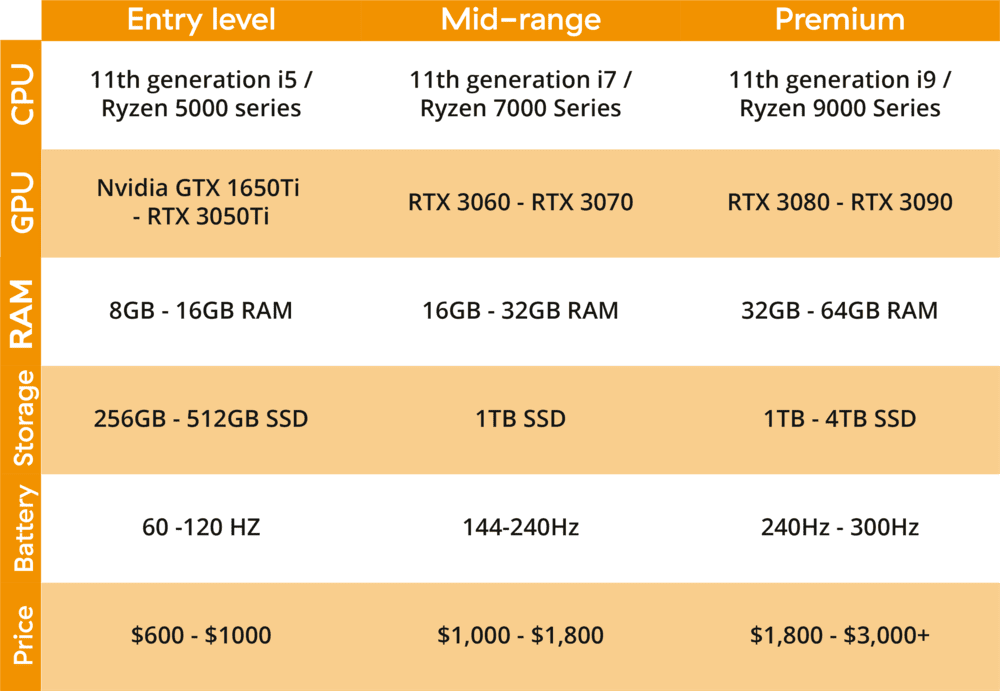
Which brand is best for projection mapping computers?
Overall, the best projection mapping computers brands include Razer, MSI, Asus, Alienware and Acer. Finding the perfect computer brand, on the other hand, may come down to your budget and how important extra components are to you. Alienware, for example, builds some great laptops with premium technologies built in, but they come at a high price, while Acer’s machines are more conservative in their builds but come at a lower price.
As many times mentioned above, a great projection mapping computer is a great gaming one. You can therefore base your choice on manufacturers’ gaming series. We have cited some models in our selection above, but you will find some gaming series below:
- MSI G Series
- Gigabyte AORUS
- Lenovo Legion
- Dell Alienware
- HP Victus
- Asus TUF et ROG
4 key characteristics for video mapping
A computer is made of several components and each plays a role in allowing the software to function. When choosing a computer, there are 4 independent characteristics you need to take into account. It is essential to know, for example, the difference between GPU and CPU.
Graphics card
To be able to create visual animations, it is essential to get a computer similar to the one gamers use to play video games. This means your computer needs to have a graphics processing unit that supports the display of 3D images, and not only the graphics card that is part of the motherboard. We recommend using a graphics processing unit from a manufacturer such as GeForce or Radeon and with at least 2 Go of video memory.
To be able to use HeavyM, your graphics card must be compatible with OpenGL 2.0 (or a newer version). You will find this information on the resellers' website, though all recent graphics cards are compatible. Finally, you'll need to make sure that HeavyM is running through your 3D graphics card, and not through the computer's motherboard's graphics chipset.
You can check out the graphics cards compatible with HeavyM here.
Processor
Your processor’s power matters when it comes to playing videos. The processor is used for extracting video files as these are usually compressed. The higher the speed of the processor, which is expressed in GHz, the smoother it will be when you play a video.
We recommend an i5 (Quad Core - 2.5 GHz) processor if you are hoping to read several videos simultaneously.
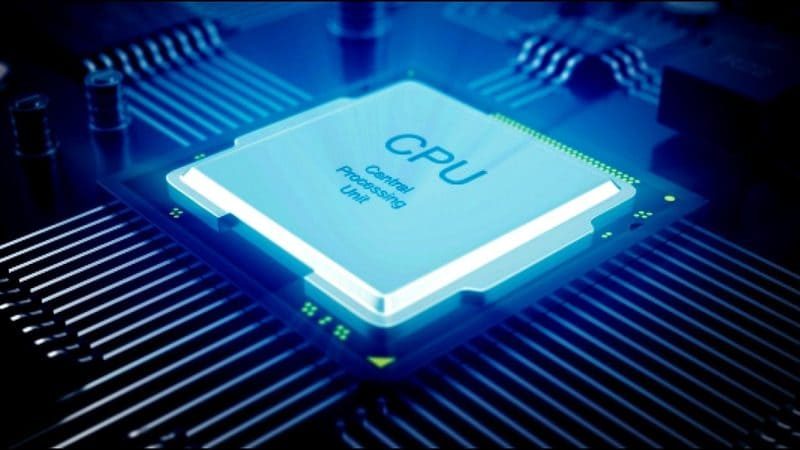
RAM
RAM (Random-access memory) describes a computer’s memory. A computer that has a high RAM is able to deal with more data simultaneously. Therefore, it allows you to use several softwares simultaneously or to work on more complicated projects.
To use HeavyM comfortably, we recommend at least 8 Go of RAM.
Hard Drive
The size of your hard drive matters if you need to stock a lot of high-resolution video files. SSD models are the fastest when it comes to loading and playing videos.
We recommend using an SSD hard drive if you wish to speed up the loading time of your videos, but that isn't an essential feature.
Recommendations
Updating drivers
Drivers are small computer programs which allow all the components of your computer to communicate with each other.There are drivers that allow you to use a printer, while others deal with helping your graphics card function. Each graphics card model has its own driver. However, these drivers are frequently updated by manufacturers without getting updated automatically on your own computer.
Therefore, you need to check the manufacturer's website for new versions, download them and manually install them. This usually solves compatibility issues and increases the general performance of your computer.

Ventilation
During intensive and continuous use, your computer tends to overheat. Therefore, make sure it is placed in a well-ventilated space so as to avoid sudden interruptions. In general, computers possess an automatic switch off feature which prevents their components from overheating dangerously
External accessories
HeavyM is compatible with all of your computer’s internal components. If you are using external components (webcam, microphone or sound card) and you notice an incompatibility, please contact us so we can assist you in finding a solution.
That was all our tips about how to choose the best projection mapping computer. From our selection of machines to the details of components, you can’t go wrong from now on depending on your budget. Now that you know about computers, be sure to check out about the easiest projection mapping software to use!
To be continued
Learn more about projectors
We have created a detailed guide to choosing the right projector for your needs. Discover our tips and mistakes to avoid in this guide that explains the different features step by step.
Get inspired by the community
HeavyM is used around the world by a variety of people, resulting in many different types of projects, ranging from corporate design to interactive installations to artistic sets.

