How we set up a backdrop projection for a DJ livestream

December 2020, in the middle of the Covid-19 pandemic, part of the world is shut down. Parties, concerts and shows are still not rescheduled and the winter is looking sad for the artists. However, the internet makes remote interactions possible and allows the music scene to meet virtually through a multitude of free livestreams. As fans of electronic music and more particularly of DJ sets, the HeavyM team wishes to participate in this effervescence and invites a recognized artist of the French house scene, Flabaire, founder of D.KO records, to perform in its offices.
This article presents how we created our livestream studio with technical means that are accessible and easy to implement. We share with you our experience and some tips, hoping that they will be useful to you.
For the occasion, we created a projection mapping backdrop using HeavyM software and Olga kits. The visual effects projected on the backdrop add a visual dimension and give a unique style to the performance. A few minutes into the DJ set, the viewers are thrilled. The audience confirms that the success of a livestream DJ also depends on the quality of the decor.
Artists of the DJ livestream

Flabaire is a music producer and founder of the label D.KO records. Young prodigy of French house music, he is also fond of psychedelic rock from which he draws his inspiration for his albums, to be found on his bandcamp. For this early evening, he has prepared a vinyl DJ set of 2 hours, mainly house oriented.

Daff, computer graphics designer and VJ, has been active on the French electronic scene for almost 20 years. He regularly performs at the Astropolis festival, with visuals that fit perfectly with the musical style played. Daff is particularly fond of the use of shaders that allow modifying the parameters of the visual effects live.
The technical layout of the livestream studio
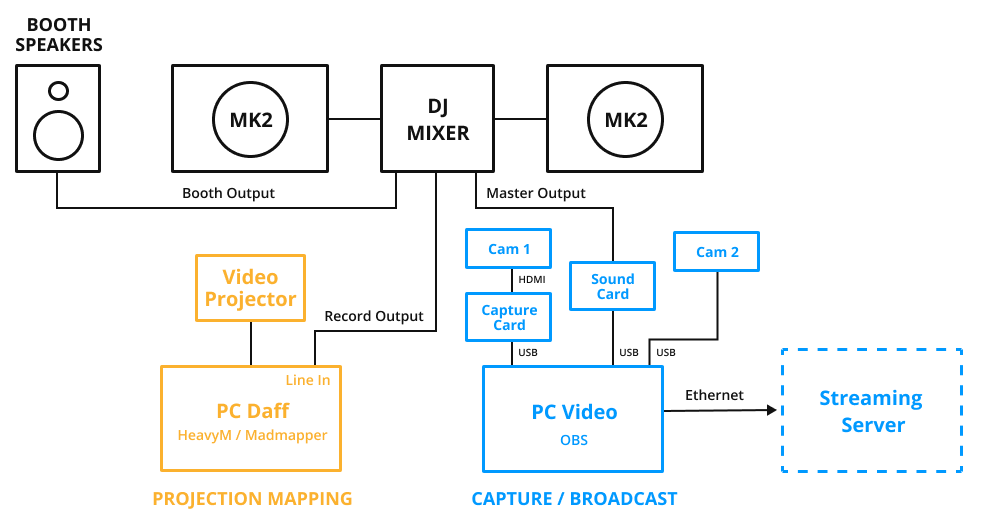
DJ Livestream broadcast
There are several possible strategies to broadcast a DJ livestream. Either you concentrate your whole audience on a single platform to exchange with your audience in one place, or you stream on a maximum of platforms to widen your visibility. We made the second choice and for that we used a dedicated service that allows you to broadcast on several platforms: Facebook, Youtube, Instagram, Twitch. This service is called Streamlab and gives access to a unique URL where you send your audio and video stream, which is then relayed on each platform. The service costs a few euros but saves a lot of time if you want to broadcast on several platforms.

The livestream studio equipment
The installation required two computers to ensure a satisfactory level of quality for the audience. Daff’s computer generates the visuals with HeavyM before sending them to the video projector that displays them on the set. The projector used is an Optoma Full HD 6000 lumens with a short throw lens. The video production computer allows the cameras to be mixed in OBS before being sent to the broadcast server.
Why two computers for this DJ livestream?
Generating live visuals, projection mapping and mixing video for streaming are resource consuming tasks. Using two computers allows the workload to be balanced in order to guarantee optimal performance for the software used. The fluidity of the visuals is thus prioritized. Finally, this multiple machine configuration limits the risk of failure.
Softwares for this DJ livestream
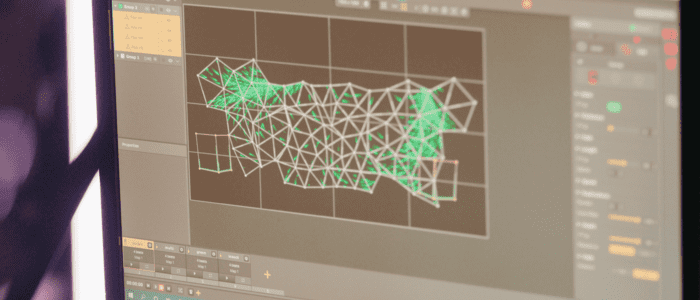
Softwares allow operating the hardware at its highest level. Without them, there’s no livestream! It’s important to choose easy-to-use softwares because you won’t have time to read long manuals in the middle of a performance.
HeavyM
HeavyM software was used to generate the triangular geometric effects that fit the Olga kit structure. HeavyM is the easiest projection mapping software to learn and offers built-in visual effects that can be activated with a few clicks. You just draw your shapes and the software does the rest. It is very easy to connect a MIDI controller to change several parameters simultaneously.
OBS
A real toolbox for livestream producers, OBS is the perfect software for mixing live sources. It also allows you to add graphical elements on top of the images, to give a professional look. OBS is open source and free, what more could you ask for!
Madmapper
Daff used his own shaders in Madmapper, in addition to HeavyM’s built-in effects. Shaders are small computer programs that generate visuals responsive to music. Madmapper’s output is sent as Spout to HeavyM, which then merges the two images.
The focus of a DJ livestream: Sound.

The performance has been thought around Flabaire’s music. It is therefore important to favour a good sound quality for the audience. The sound card integrated in a computer’s motherboard is generally not of good quality for musical use. These cards are only sufficient for watching a movie or making a phone call. To broadcast music on the internet from the mixing console, we chose an external sound card in order to get a good quality signal. Using the master output allows you to control the volume of the output directly from the mixing console.
The DJ set up
Flabaire mixed his records on vinyl decks connected to the mixing console. The three-output mixing console allows the sound to be sent to the video production PC, the projection mapping PC, and the return speakers for playback in the room. Most mixers have 3 outputs to allow this configuration. If this is not the case, it is usually possible to use adapters.
Volume of a DJ livestream
For our configuration, we found that the sound quality is best if
- VU meters of the two input channels on the mixing console stay around 0dB
- the master output potentiometer is at 50% of its maximum volume
- the gain volume of the sound card is at a good level, but not at its maximum level, i.e. 70-80%
- the sound level in OBS is at the upper end of the green section, between -25 and -20dB
Regarding the sound level for reactivity to music on the projection mapping PC, we used the record output of the mixer. Usually mixers do not offer volume control for this type of output. The input gain in the PC is then set directly in the operating system and in HeavyM.
The image quality of a DJ livestream
The realization of this livestream required several cameras. We used 2 cameras because the variation of view angles allows us to make the captation more dynamic. A livelier livestream is more immersive for the audience, which therefore stays captivated longer. The cameras used are :
- a DSLR camera: Sony Alpha 7S placed under the projector, for wide shots, connected to a USB video acquisition card
- a lightweight, tripod-mounted Logitech Full HD webcam, moved manually during the livestream

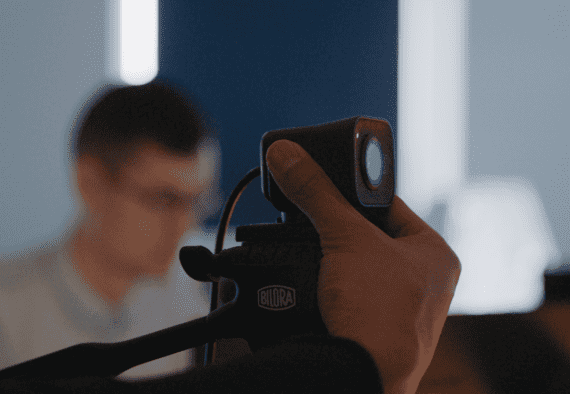
Reducing the unexpected in a DJ livestream
The sound-image offset
In order to guarantee a good experience for the spectator, it is absolutely necessary to minimize the lag between the sound and the image. Indeed, both signals must be synchronized as the performance relies on the link between the music and the projection mapping. We strongly advise you to perform broadcast tests beforehand to make sure there is no lag. Create a livestream test, accessible only by you, to put you in real conditions. If there is a lag, it is possible to add a delay in ms to delay the earliest signal. However, we did not have any problems of this type.
The internet connection
The livestream quality relies on a good quality internet connection. To put all the chances on your side, we recommend the use of an ethernet cable and a high speed connection. Your audience will thank you!
Copyright
The broadcasting platforms are quite restrictive on the rights related to the tracks. In the case of a DJ set, it is safer to do a test livestream to check that the planned tracks will not cause any problem. The penalty is immediate: if a rights issue is detected, the platform will cut the livestream. We have noticed that the most restrictive platform on rights is Facebook.
Electricity
The implementation of this performance has led to the use of a large number of electronic devices. Of course they do not consume a lot of power, but the sum of all the consumptions can sometimes exceed the electrical power of your installation. Our recommendations to avoid this unforeseen event are to spread the connections over several rooms and to test the installation in real conditions when all the devices are working.
Neighbors
Finally, let’s talk about the most difficult element to predict: the neighborhood 🙂 Electronic music is sometimes not to everyone’s taste and it is often wiser to warn your neighbors in advance rather than having to turn down the volume in the middle of a performance!

To be continued
Learn more about projectors
We have created a detailed guide to choosing the right projector for your needs. Discover our tips and mistakes to avoid in this guide that explains the different features step by step.
Explore the HeavyM software
HeavyM is a video mapping software that is capable of generating visual effects and projecting them on volumes, decorations or architectural elements. HeavyM is Mac and Windows compatible.


