HeavyM 2.10
A great new start!
Поздоровайтесь с совершенно новым секвенсором, включающим точный модуль Timeline и визуализатор формы звуковой волны для анализа звука! Этот редизайн одного из основных модулей HeavyM значительно улучшает рабочий процесс, независимо от того, работаете ли вы над заранее запрограммированным шоу или живым выступлением.
2.10 is much more than a simple update
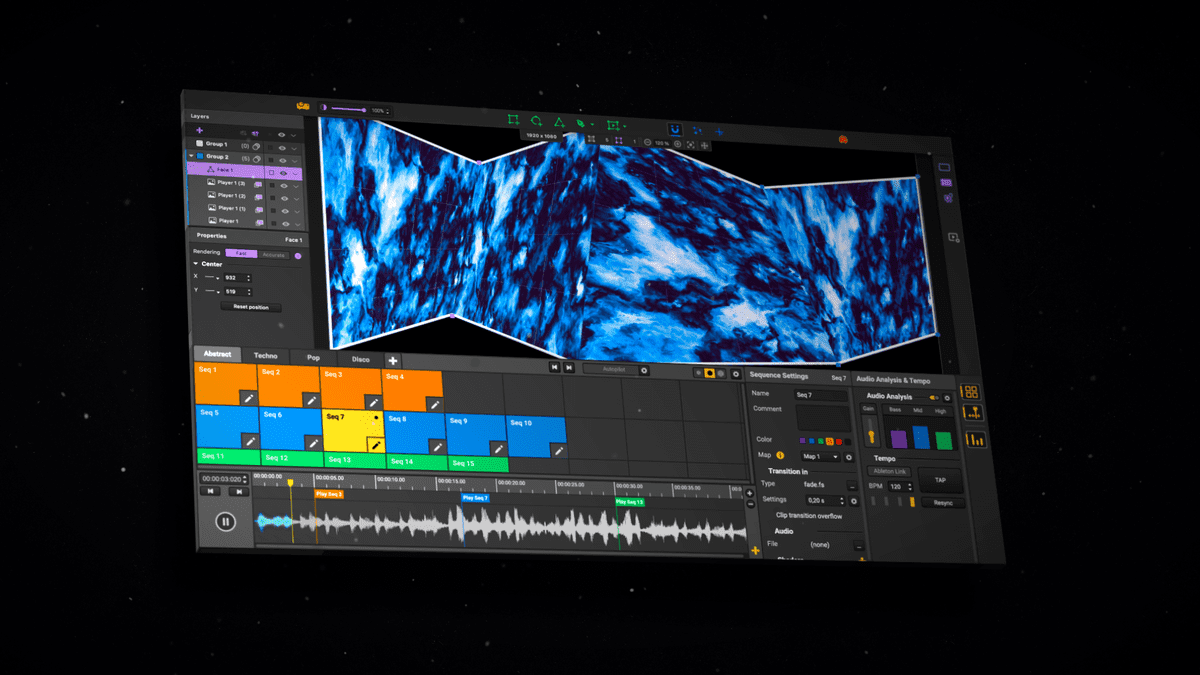
В этой новой версии мы вносим глубокие изменения в несколько аспектов программного обеспечения.
Новый модуль "Последовательности
The sequencer is completely transformed and becomes more visual and practical to use:
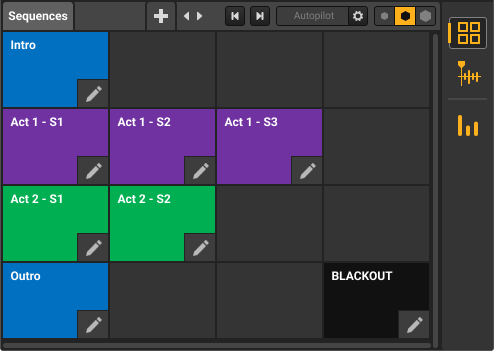
- Create the different parts of your projects with ease
- Use options to customize the look of your sequences
- Organize your sequences in several tabs
- Two playback modes available: linear and random!
- Control any action with MIDI, OSC, DMX
Новый модуль Timeline
Plan your shows with extraordinary precision thanks to the addition of this new Timeline mode!
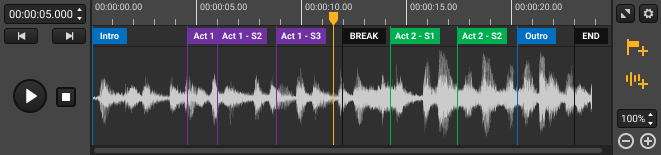
- Import any audio track
- Drag and drop the sequences in the timeline (not in the beta version)
- Build in a very precise way the highlights of your project
- Create logical sequences of actions (transitions, pause, loop, ...)
New Audio module
We have completely redesigned the audio analysis module to get ultra-realistic and fluid sound synchronization.
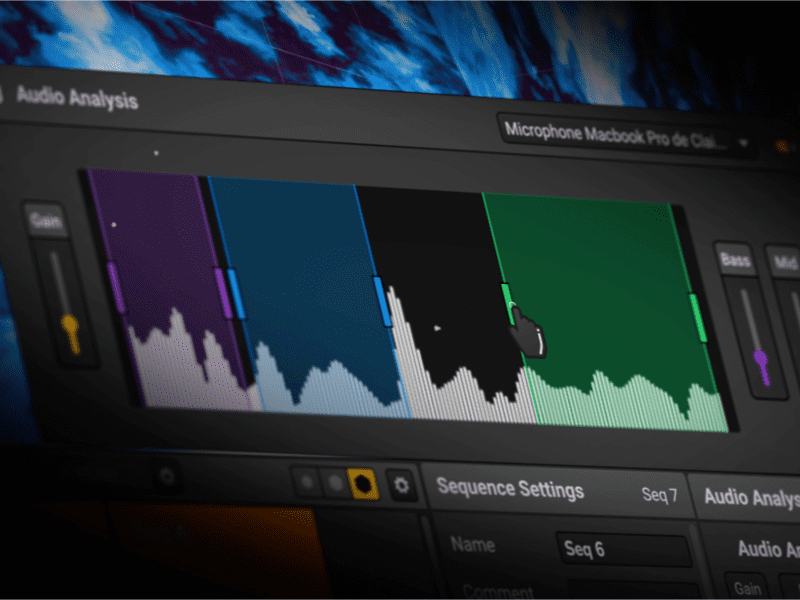
- New design and completely rewritten
- More accurate audio analysis
- Smoother analysis animations
- Customizable frequency bands
Learn how to use the new features
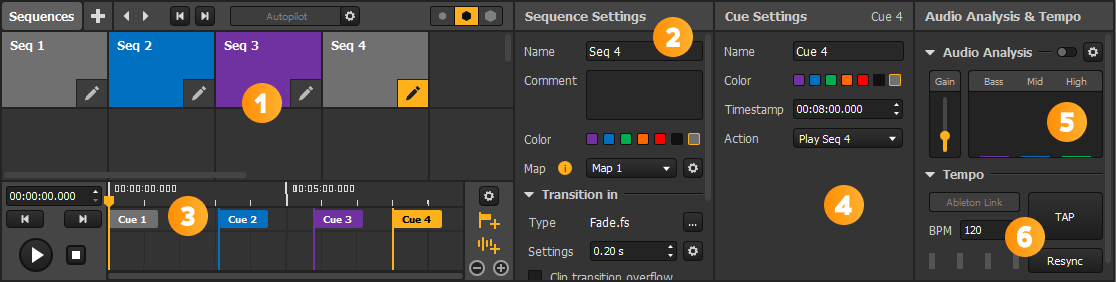
The new version brings profound changes that will modify the use of the software. We have prepared tutorials and detailed explanations to help you master this new tool. Please take a look:
Полная информация о выпуске
Новые возможности
- Complete overhaul of the Sequencer:
- Reworked the Sequences module in a matrix view, with the possibility to organize sequences in tabs
- Added an Autopilot feature to automatically play through the list of sequences in a tab, according to a fixed duration or the length of Sources
- Added a Timeline module, giving you the possibility to program a whole show with the help of cues that you can precisely place on a time track (down to the millisecond), or even adjust visually based on the waveform of an audio file
- Added the possibility to change the color of a sequence in the matrix (7 different colors)
- Added the possibility to change the size of sequences in the matrix (3 different sizes)
- Added the possibility to set the duration of a media in beats (excluding Videos)
- Added a resolution settings for Text media
- New features added since the first beta release:
- Added “scroll follows playback” options on the timeline and sequences module so that the view can adapt to the progression of your project
- Added a live cursor timestamp label on the time track so that you never get lost!
- Added new cue addition and edition interactions:
- Added the possibility to drag and drop a sequence directly on the timeline to quickly create a “Play” cue of the same color at a precise position
- Added the possibility to double-click on the cue track to quickly create a “None” cue at a precise position
- Added the possibility to create a new clue from a right-click menu on the cue track
- Added the possibility to copy/cut/paste cues from a right-click menu on the cue track or by using common shortcuts
- Added the possibility to use the arrow keys to move the selected cue by 1ms when it has the focus
- At creation, the cue color and name adapt to the associated action
- Added the possibility to enable hardware acceleration for video decoding. Using it improves performances but might create occasional glitches на some videos или hardware. You can choose a default for new videos in Edit -> Preferences -> Rendering -> Video decoding (Patch 2.10.2)
Исправления ошибок
- Fixed a bug that caused an improper reload of some Controls assignments on shader settings
- Fixed a bug that caused the right-click menu in the color picker to be stuck
- Fixed a bug that prevented the use of “(n)” as a suffix for sequence or map names
- Fixed many Sequencer-related bugs by rebuilding it completely (including a crash that could occur when deleting a sequence)
- New fixes since the first beta release:
- Fixed a bug that could cause the corruption of a project with missing or located media files
- Fixed a crash that occurred when activating the Autopilot while the view was on an empty tab
- Fixed a crash that could occur when drag and dropping a media file in the canvas
- Fixed a crash that could occur when using the previous button in the Sequences module while Autopilot was running
- Fixed a crash related to shader addition and undo actions
- Fixed a crash related to map creation and undo actions
- Fixed a crash related to the edit mode and undo actions
- Fixed a crash that occurred when changing the number of warping columns/rows rapidly in the Output Setup
- Fixed a rare crash related to canvas actions
- Fixed a bug that caused an improper rendering when using shaders on players (it would look like the media is zoomed in)
- Fixed a bug that could cause the endless load of a project
- Fixed a bug that caused cues to get stuck and not be editable
- Fixed a bug that caused the deletion of shaders from the personal library even after canceling a “remove” action
- Fixed the behavior of the previous/next buttons on sequences (they would always trigger playback in the first tab)
- Fixed an issue on successive project loads
- Fixed the display of some windows that would get cropped by the outline of the sequencer or the software and not be scrollable (like the cue actions or blend mode menus)
- Fixed a bug that caused the audio waveform to not be displayed on the Timeline if the file contained special characters in its path
- Fixed a bug that caused the Timeline view to be broken after some resize or zoom actions
- Fixed a bug that caused a deleted Controls assignment to still be displayed in the overlay of the learning mode
- Fixed the Ableton Link app counter
- Fixed a bug that caused HeavyM to steal the focus of other apps anytime a cue was triggered
- Fixed the behavior of the “edited sequence” warning that could pop up in front of other elements, including output windows or other apps
- Fixed a bug that could cause an incoherence between playhead position and audio playback
- Fixed a bug that caused the effects and sources toolbar to be resizable horizontally
- Fixed a bug that could get the zoom level stuck at 0% in the Output Setup
- Fixed the Delete/Backspace shortcut on sequences
- Fixed a bug that caused the TAP button to not react to OSC and DMX assignments
- Fixed a bug that caused OSC and DMX assignments to trigger pushbuttons like previous/next twice
- Fixed audio playback when adding an audio file on the currently played sequence
- Fixed the Range limits of assignments on audio analysis gains
- Fixed a bug that caused scroll actions in the sequencer panels to affect the value of settings when scrolling over
- Fixed some broken links in the Help menu
- Fixed a bug that caused successive cues not to be triggered when close by a few ms
- Fixed an issue with recent AMD graphics card drivers that caused various critical malfunctions, such as crashes at startup or incorrect renderings in the Output. You don’t have to rollback anymore and can now use the latest AMD drivers to run HeavyM (patch 2.10.1)
- Fixed various drivers-related issues that could affect the rendering in the Output in particular (patch 2.10.1)
- Fixed a crash that could occur when using right-click actions on sequences (patch 2.10.1)
- Fixed a potential crash that could occur when deleting a group or sequence (patch 2.10.1)
- Fixed a potential freeze that could occur when using certain actions on a locked object (patch 2.10.1)
- Fixed a bug that caused colors of generative shaders (in Sources) to not be editable (patch 2.10.1)
- Fixed crashes related to sequence duplication (patch 2.10.2)
- Fixed a bug that caused newly added faces to be out of phase with the rest of their group (patch 2.10.2)
- Fixed a bug that caused assignments on cues to be missing at reload (patch 2.10.2)
- Fixed a bug that blocked assignments on previous/next cue buttons (patch 2.10.2)
- Fixed a display bug on some menus that would disappear during use (patch 2.10.2)
- Fixed bugs that prevented video export from working in certain configurations. Note that on Windows, canvas with odd dimensions cannot be exported. (patch 2.10.2)
- Fixed a bug that caused generative shaders to be off-center (patch 2.10.4)
- Fixed a bug that caused an improper reload of the value of “Restart with sequence” in Sources (patch 2.10.4)
- Fixed a bug that could cause “Restart with sequence” to be available in “Restart” playback mode at project reload (patch 2.10.4)
- Fixed a bug that could cause video export to fail or render a blank file (patch 2.10.4)
- Fixed a bug with the automatic update system notification, that would pop up even after installing the latest release (patch 2.10.4)
Улучшения
Various improvements due to the overhaul of the sequencer:
- The audio analysis settings now give a more precise audio spectrum visualizer and the possibility to overlap the Bass/Mid/High frequency bands
- Added a smoothing factor to the release stage of the envelope calculated for each frequency band
- Added the possibility to resize the height of the sequencer module
- Made it easier to play a blackout sequence, either as a preset action or live
- And many more!
Известные проблемы
- На MacOS Catalina может произойти сбой, если экран подключается/отключается, когда окно вывода уже открыто - Пожалуйста, обновитесь до версии Big Sur, если это возможно!
- HeavyM 2 не совместим с некоторыми интегрированными видеокартами - Пожалуйста, проверьте минимальные требования на сайт.
