할로윈 프로젝션: 이웃을 놀라게 할 최고의 아이디어

What Is Halloween Projection Mapping?
Halloween projection mapping is a game-changer. It’s not just some gimmicky trend – this technology is here to stay, and for good reason. Projection mapping uses specialized software and projectors to cast spooky images or videos onto all sorts of surfaces, transforming them into interactive, dynamic displays. Imagine your house coming alive with eerie animations, creepy creatures, and ghostly special effects. That’s the magic of Halloween projections.
How projection mapping works
Benefits of using projection mapping for Halloween

Why should you bother with projection mapping for your Halloween decorations? I’ll give you a few reasons:
1. It’s insanely customizable. You can create pretty much any spooky scene you can dream up and change it on the fly.
2. You’re not wasting money on physical decorations that’ll end up in the trash. Projection mapping is way more eco-friendly.
3. It’s a total attention-grabber. Your house will be the talk of the neighborhood with these mind-blowing effects.
4. You can reuse the same setup year after year, so it’s cost-effective in the long run. Trust me, once you’ve tried projection mapping for your Halloween decorations, you’ll never go back to boring old plastic skeletons again.
Top Halloween Projection Ideas
Alright, so you’re sold on the idea of Halloween projections. But what kind of spooky scenes should you create? Don’t worry, I’ve got plenty of ideas to get your creative juices flowing.
Haunted house projections
Ghostly apparitions
Creepy crawly critters
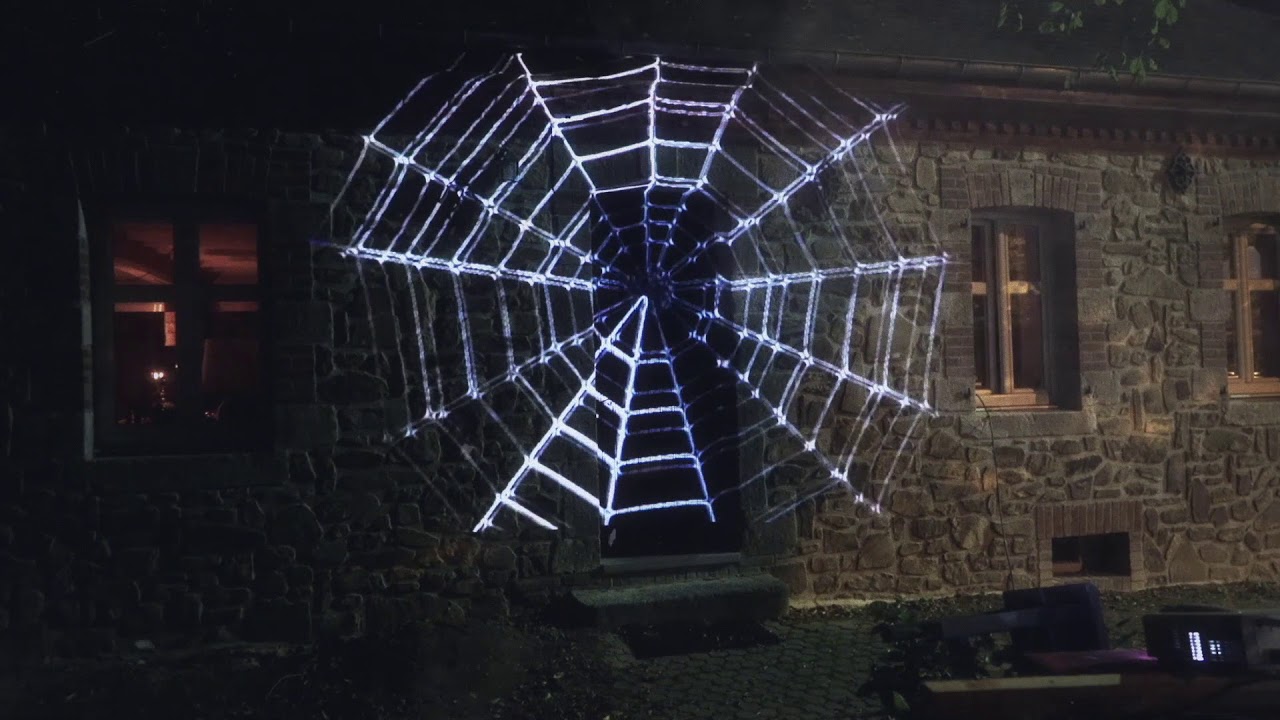
Eerie landscapes
Why limit your projections to just your house? With the right setup, you can transform your whole yard into a seriously spooky scene. Project a misty graveyard onto your lawn, complete with flickering lanterns and eerie shadows. Or turn your trees into a haunted forest, with glowing eyes peering out from the darkness and branches that seem to reach out and grab you. The key here is to use multiple projectors to create a seamless, immersive effect. Your guests won’t know where the projections end and reality begins.
Interactive scary scenes
If you really want to take your Halloween projections to the next level, make them interactive. Set up a projected haunted house tour where guests’ movements control their journey through a virtual spooky mansion. Or create a projected game where players have to avoid virtual monsters or solve puzzles to escape a haunted room. The possibilities are endless when you combine projection mapping with some clever interactivity. Projecting a horde of zombies that react to people’s movements is a surefire way to get some screams and laughs from trick-or-treaters. Trust me, I’ve seen it in action, and it’s a total crowd-pleaser.
How to Set Up Halloween Projections with HeavyM
Now that you’re bubbling with ideas for your own Halloween projections, let’s talk about how to actually make it happen. My go-to software for projection mapping is HeavyM – it’s user-friendly, powerful, and has tons of built-in features perfect for creating spooky scenes.
Choosing the right projector
Before you dive into the software side of things, you’ll need to make sure you’ve got the right hardware. When it comes to choosing a projector for your Halloween display, there are a few key factors to consider. First up, brightness. You’ll want a projector with high lumens so your projections are visible even in low light. Aim for at least 2000 lumens if you’re projecting indoors, and 3000 or more for outdoor displays. Next, think about resolution. The higher the resolution, the sharper and more detailed your projections will be. I recommend at least 1080p for a crisp, clear image. Finally, consider the throw distance – that’s the distance between the projector and the surface you’re projecting onto. If you’re working with a small space, look for a short-throw projector that can create a big image from just a few feet away.
Preparing your projection surface
Creating your Halloween projection in HeavyM
Now for the fun part – creating your spooky projection in HeavyM. The software has an intuitive interface that makes it easy to layer videos, images, and effects to create your perfect Halloween scene. Start by importing your content – HeavyM has a library of built-in media, or you can use your own videos and images. Then, start layering and animating your elements to bring your scene to life. One of my favorite HeavyM features is the ability to create custom masks. This lets you map your content perfectly to any surface, whether it’s a pumpkin or a whole house. You can even use the built-in 3D mapping tools to project onto curved or irregular surfaces.

Mapping your projection to the surface
Adding music and effects
Tips for Creating Stunning Halloween Projections

Choosing the right content
When it comes to picking content for your Halloween projections, the key is to choose high-quality, high-resolution videos and images. Blurry, pixelated content will really take away from the overall effect. Look for content that fits your chosen theme – whether that’s ghosts, zombies, witches, or something else entirely. And don’t be afraid to get creative. You can use abstract patterns and colors to create a more atmospheric effect, or even project text and logos to add a personal touch.
Optimizing your projector settings
Incorporating sound effects
Timing your projections
Enhancing with physical props
결론
Halloween projection mapping transforms your decor with dynamic, spooky scenes. Use software like HeavyM and a good projector to bring ghosts, ghouls, and eerie effects to life on any surface. It’s customizable, eco-friendly, and sure to dazzle. Get creative with haunted house themes or interactive scares for an unforgettable Halloween.
Halloween projections are the perfect way to take your spooky decor to a whole new level. With the right content, setup, and a dash of creativity, you can transform your space into a haunted wonderland that’ll have everyone talking.

